-
 Technical work with landing: what to do with it after SPY17.4.2025Reading Time: < 1 minute
Technical work with landing: what to do with it after SPY17.4.2025Reading Time: < 1 minuteWhat’s the game-changer for your conversion rates, click costs, and ultimately your profit? Landing, landing, landing!
Let’s be real — if your landing page loads at a snail’s pace, you’re just burning cash. Speed optimization isn’t just a nice-to-have; it’s your ticket to slashing CPC, boosting conversions, and keeping your ad accounts in the clear. We’re laying out a step-by-step flow for you. 👇
How to start:
- Compress all images to WebP format (Helper site: https://squoosh.app/)
- Use a CDN—this can speed up load times by 30%. (For instance, a landing hosted in the US will load much slower for users in Asia, and vice versa.)
Next up — caching setup:
- Open your site in Chrome DevTools (F12 → Network tab).
- Reload the page and check the Cache-Control and Expires headers in the Headers section.
- If everything’s set up right, files won’t reload, and the Size status will show as disk cache or memory cache.
Moving on to code optimization:
Bloated page code affects not just load times but also SEO. By addressing this, you’re more likely to guide the user to the desired action. Here are top services for code minification:
- Minifier.org – for HTML, CSS, JS
- CSS Minifier – CSS only
- JSCompressor – for JavaScript
- HTML Minifier – for HTML
Finally, don’t overlook hosting and performance:
If you’re driving large volumes of traffic, ensure your site’s load is properly distributed. For example, use Zabbix—a free monitoring tool—to track your VPS load.
In conclusion, as they say, “the only one who doesn’t make mistakes is the one who does nothing.” Level up your landers, test new combos, and remember that even minor tech tweaks can significantly boost your profit.



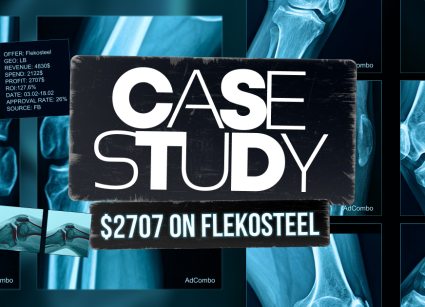
Leave your comment