-
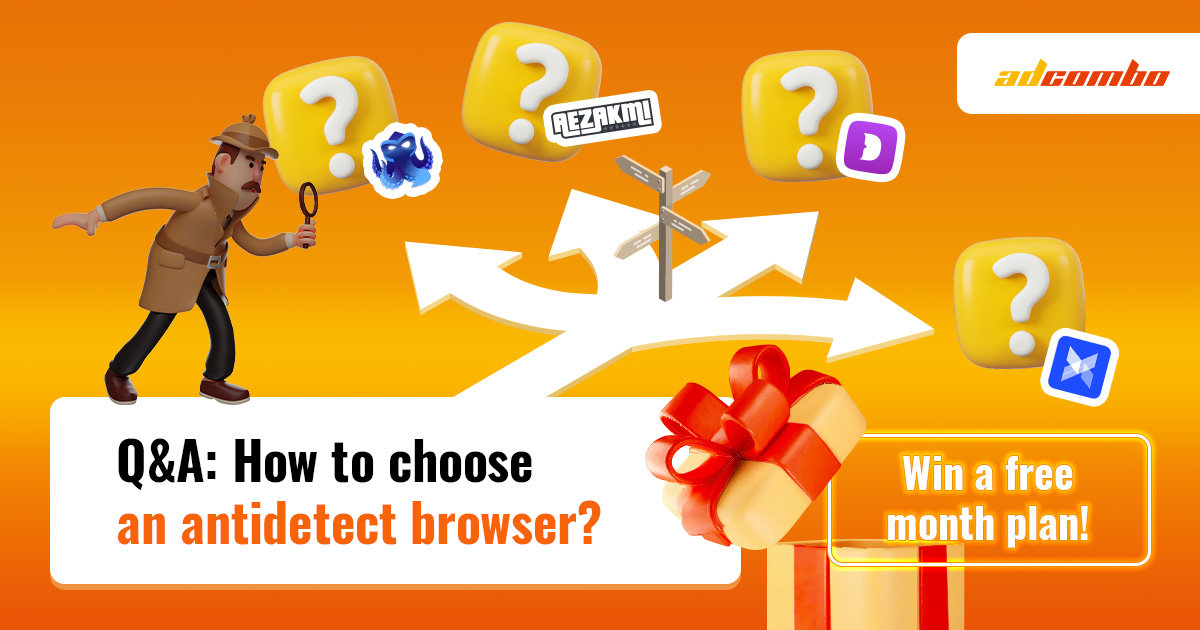 How to choose an antidetect browser without time wasting25.5.2022Reading Time: 7 minutes
How to choose an antidetect browser without time wasting25.5.2022Reading Time: 7 minutesThere is a wide range of antidetect browsers, and sometimes it’s difficult for users to understand what software is better for their needs.
Our friends from Dolphin{anty} have collected various criteria to focus on when choosing an antidetect browser based on the examples of several browsers.
Let’s start!
What is an antidetect browser and what is it used for
Antidetect browsers help users change information about their devices that appears on the Internet. Every device from which you access the Web can pass the information about your device, browser, and connection to the sites you visit. A set of this data is called a digital fingerprint.
The websites store this information and recognize the users at their return, even if they aren’t logged in.
The digital fingerprint information is used to:
- recognize users and collect data;
- set up advertising;
- protect against fraud;
- ban violators of site policies
Thus, the digital fingerprint must be changed:
- If you use multiple accounts at the same time. This is important, for example, for marketers, affiliates, etc.;
- To bypass website security systems;
- To protect your data online.
Ideally, an antidetect browser should not only change your real data but also make you seem like an ordinary user who is not trying to hide anything.
Note that attempts to hide information can trigger anti-fraud systems. This is especially true for users who run ads or work with finances: if a user masks personal information, it highly likely means a threat to the site and its visitors.
What’s important when choosing an antidetect browser
We have collected the criteria that you should pay attention to when choosing an antidetect browser.
What tasks it serves
Many developers of antidetect browsers place the info about spheres in which their service can be used on the main page of a site. For example, on the main page of Dolphin{anty} antidetect, we say that the browser is designed for affiliate marketing.
⚡️ On the official web, the Dolphin{anty} states that the browser is great for affiliate marketing on such popular sites as Facebook, Google and TikTok. The browser is also great for many other areas, such as arbitration of traffic, e-commerce, iGaming, bonus hunting and much more.
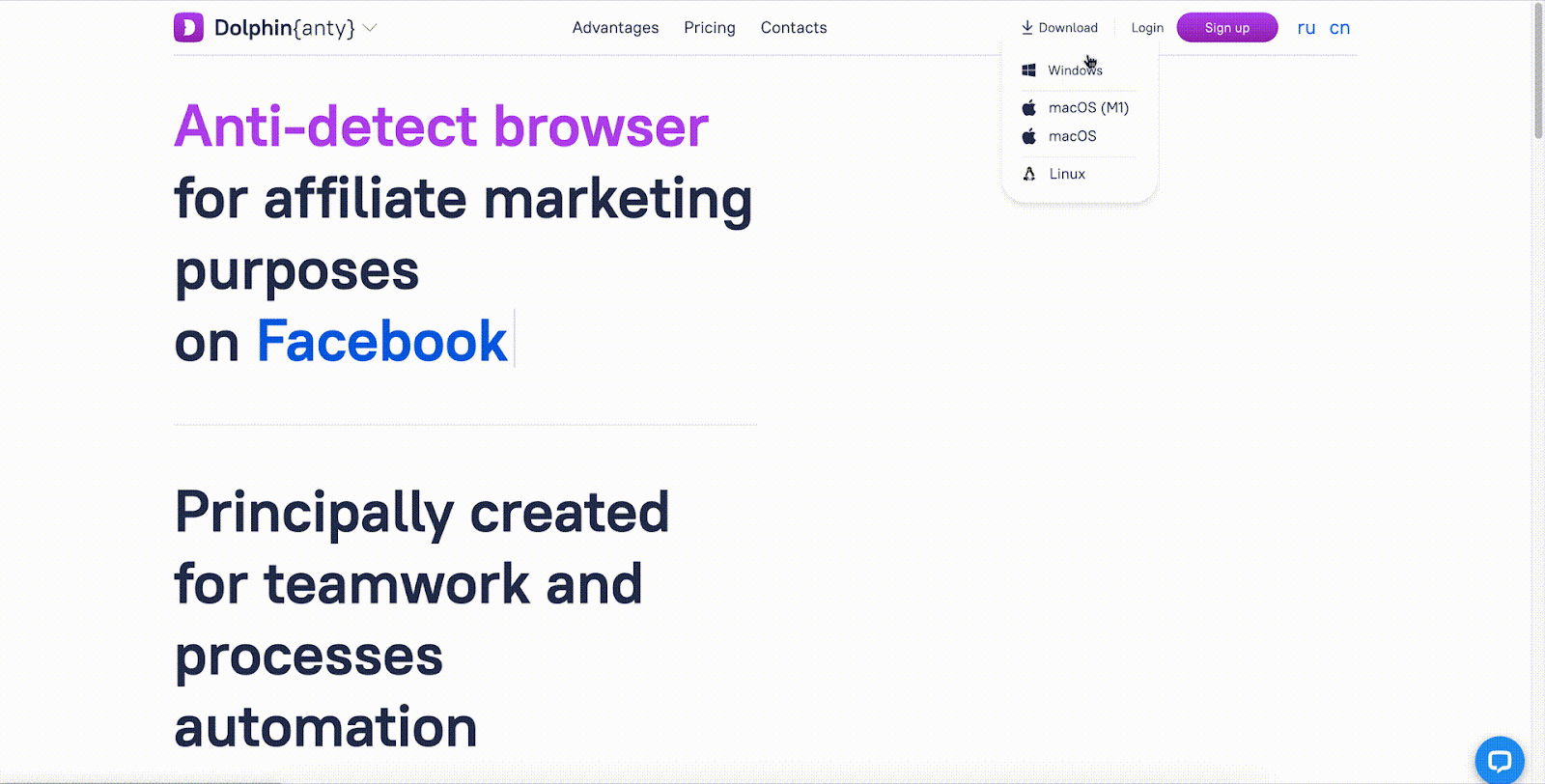
Another example is AdsPower. The website of this browser lists all kinds of tasks for which it’s suitable.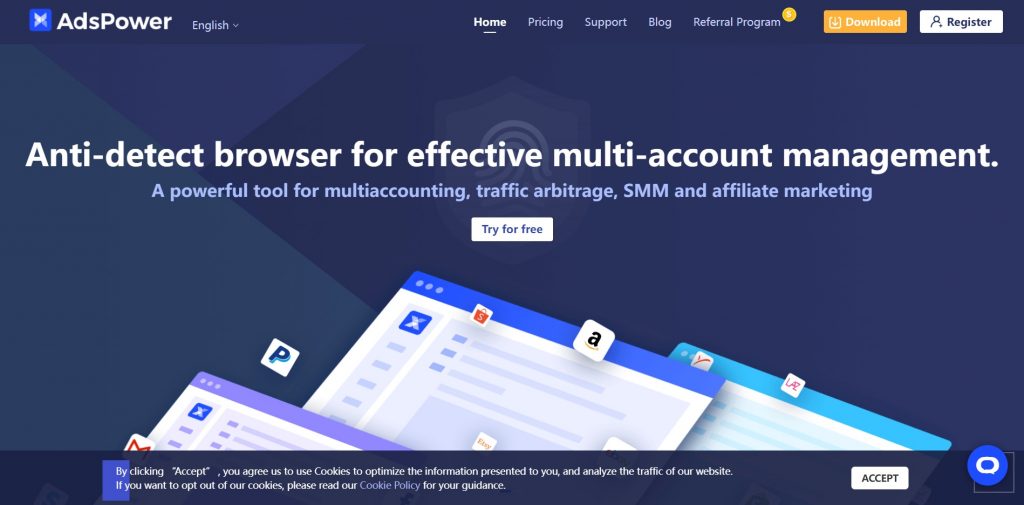
What data is masked
Fingerprint includes different values. For example, the operating system, browser name, its version, number of cores, language, amount of RAM, fonts, location, etc.
The more values the antidetect browser can substitute, the higher the probability that you can hide from the security systems of the sites:
- Your real data;
- The fact of changing your data.
✅ For example, Dolphin{anty} changes over 20 values, including Useragent, WebGL, IP, Canvas, WebRTC, Client Rects, Screen, Language, Media devices, etc.
Moreover, the Dolphin{anty} not only replaces these parameters randomly, but ultimately creates an imprint of a real existing device. Thanks to this, browser fingerprints look more natural for all sites.Linken Sphere browser substitutes over 10 values, including HTTP headers, Useragent, js.navigator, Geoposition, Plugins, WebGL, and MymeTypes.
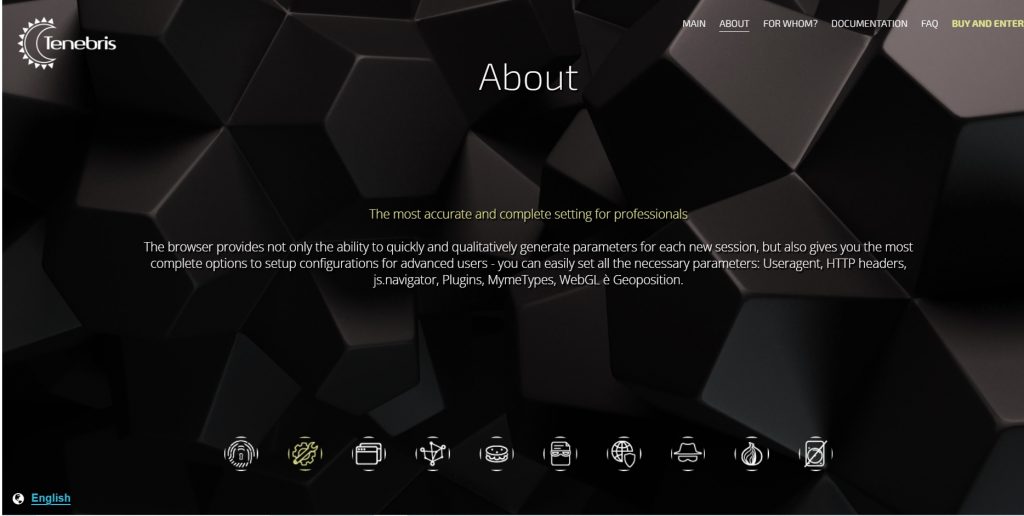
Che browser changes over 12 values, including Canvas, WebGL, WebRTC, browser plugins, and time zone:
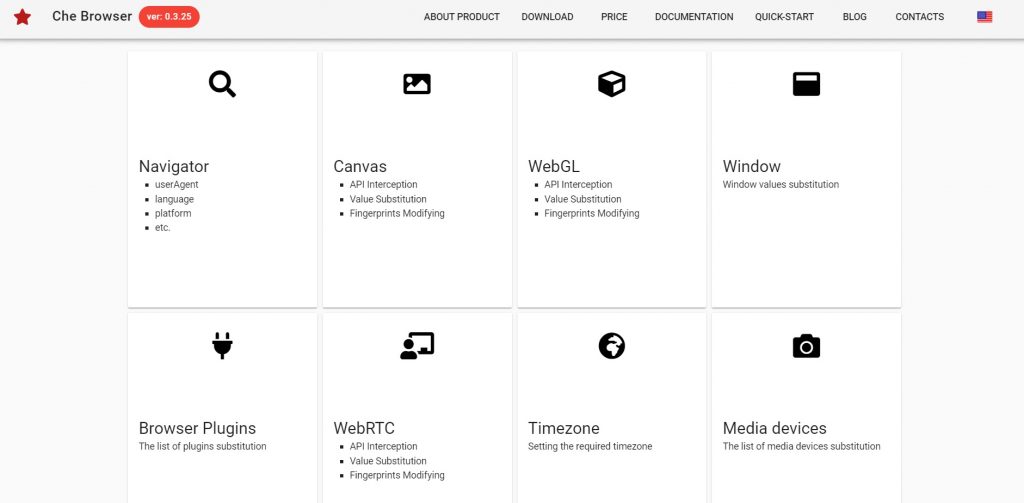
How often updates are released
All antidetect browsers base their work on the core of some other browser. Chromium, Mozilla Firefox, or Chrome are usually taken as the basis.
Each of these browsers has its own distinctive features, which can be used to determine for sure what browser the person is using, even if he is trying to hide it. You can check this on the special website: caniuse.com
For example, in the screenshot, we can see that the webM codec is supported only in Firefox and Chrome and even in older versions of these browsers.
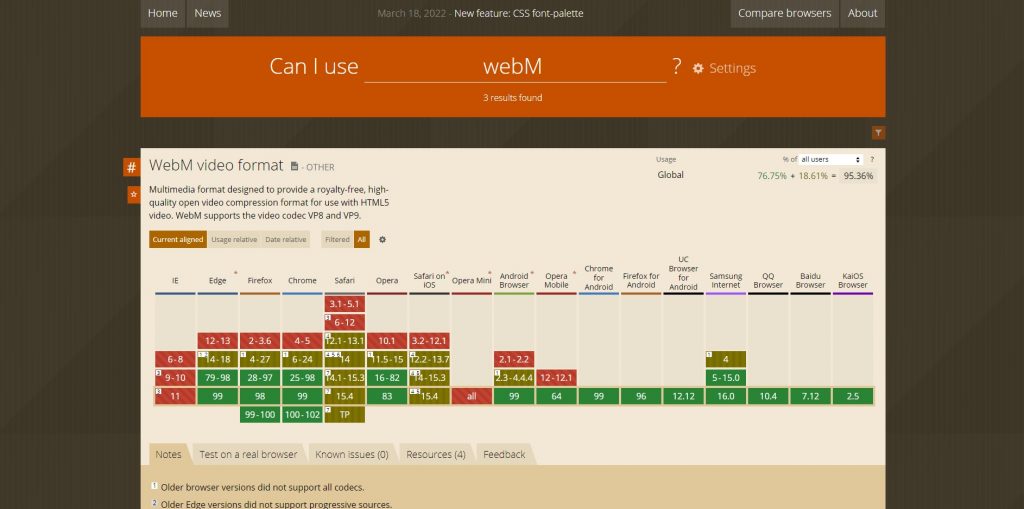
At the same time, the original browsers are regularly updated, so the developers need to track these changes and immediately implement them into their software. Otherwise, even if the antidetect browser perfectly hides the data, anti-fraud systems may still suspect the user of faking information.
When choosing an antidetect browser, pay attention to the frequency of realizing updates for a software. For example, Dolphin{anty} promptly updates its antidetect browser and publishes information about all updates in its Telegram group.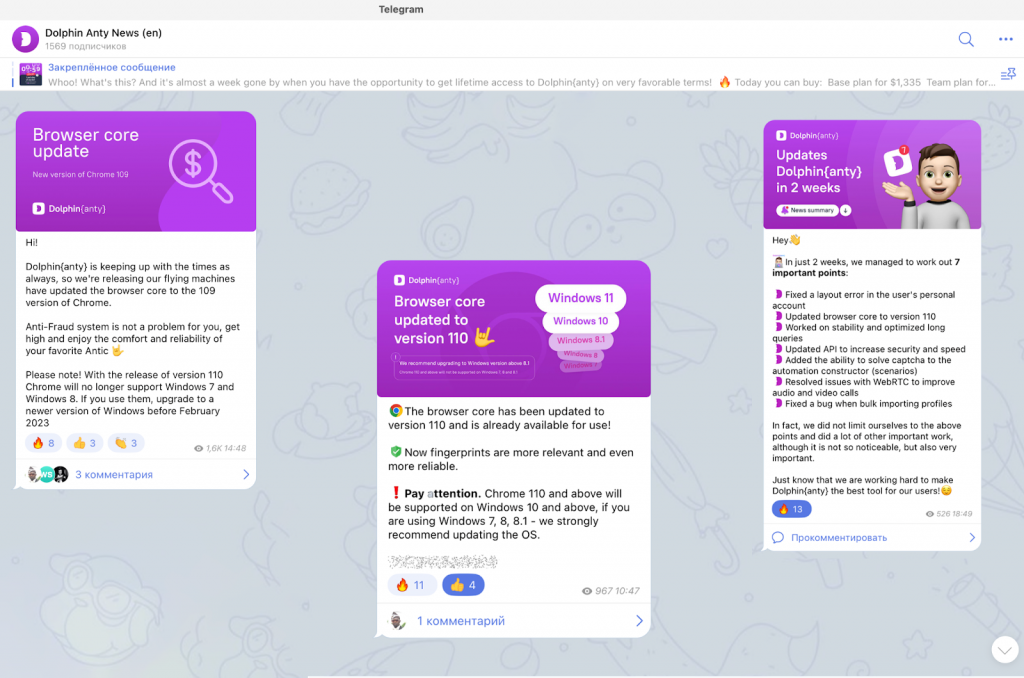
Other browsers publish information about updates on their sites. For example, AdsPower publishes information about updates on the website, as well as GoLogin publishes this information in its release notes.Functionality
Since all antidetect browsers change real fingerprints, users tend to pay attention to additional parameters and features when choosing a browser.
For example, Dolphin{anty} has the following features:
- Bulk profile creation
- Automatic farming, export and import of cookies
- Proxy manager: bulk adding and managing all types of proxies, changing the IP of dynamic proxies with one click
- Browser Extension Manager: Bulk Install and Manage Browser Extensions
- Quick Bookmarks Manager: Setting the bookmarks bar for all new profiles
- API automation with Puppeteer, Playwright, Selenium
- Built-in template-based automation tool without code knowledge
- Human typing feature
- Unique statuses and notes for each profile
- Recycle bin of deleted profiles
- Black or light theme
- Support directly in the browser interface
- Integration with Dolphin services: Dolphin autoload of ads for Facebook and a free beta version of Dolphin autoload for TikTok;
etc.
- supports all types of proxies;
- API access on plans from €169/month;
- adding tags to accounts, but with a limit depending on a plan;
- the option to save proxies to link them with several accounts at once.
etc.
- import of accounts by cookies;
- automatic IP selection from the pool of IPs of a certain proxy server;
- text input simulation;
- SSL encryption
etc.
Every antidetect browser has some features that may be useful for your tasks.
Price
Antidetect browsers are expensive sofware. The average cost of a monthly subscription is about $90/month.
The high price is explained by the complexity of software and the need to regularly monitor changes in the security algorithms of websites and update the antidetect browser. Moreover, since competition among browsers is growing, developers need to constantly expand the list of features to attract users.
For example, the cheapest plan of Indigo Browser with a limit of 100 profiles costs €99/month, and the cheapest plan of VMLOGIN is $99/month for 200 profiles.
✅ Free trial versions are rare. For example, Dolphin{anty} antidetect browser has a completely free plan. This plan has the limit of 10 browser profiles, and all other features are the same as in the paid plan. If the user needs more than 10 profiles, he can buy 10 extra profiles for $10/month or select a paid plan that costs $89 a month.
The free AdsPower antidetect rate has the limit of 2 profiles and a number of functional limits that you don’t find in a paid version. The application center, Local API, consulting service, and training are not available. What’s more, users don’t have the option to buy extra accounts.
The Ultimate Orb also has a free plan for 2 profiles, and it also has limitations: for example, you can’t configure individual fingerprint settings in it.
Availability of a free trial period
In addition to the fact that free plans are rare among antidetect browsers, in some of them you can’t get free trial periods. For example, the Linken Sphere browser has only a paid trial: it costs $30 for 7 days.
Because of this, users sometimes have doubts when choosing a software: they don’t want to pay for a browser that may be not suitable and usable for them. As for Linken Sphere, users note that it has a specific interface that doesn’t suit everyone.
For example, the free trial is at:
- Gologin. A 7-day free trial period, after which you must select one of the paid plans. The cheapest one starts at $24/month for 100 profiles, if you buy an annual subscription;
- Aezakami gives a 2-day free trial period. After that, you need to upgrade it to the paid version. The cheapest plan costs $69/month for 100 profiles;
- VMlogin gives a 3-day free period for new users, then you need to select a paid plan;
- Dolphin{anty} gives 4 days of free trial period with 1,000 profiles and 5 users. If the user doesn’t select one of the paid plans during this time, he will be automatically moved to the free rate with a limit of 10 browser profiles.
Interface user-friendliness
Here, it’s important to rely on your feelings. That’s why it’s significant for a browser to have a free trial period: during 1-2 days are enough to understand whether a software suits you.
For example, below there is a screenshot of the Dolphin{anty} browser profiles page. For each menu item, there are pop-ups with hints for the convenience of users.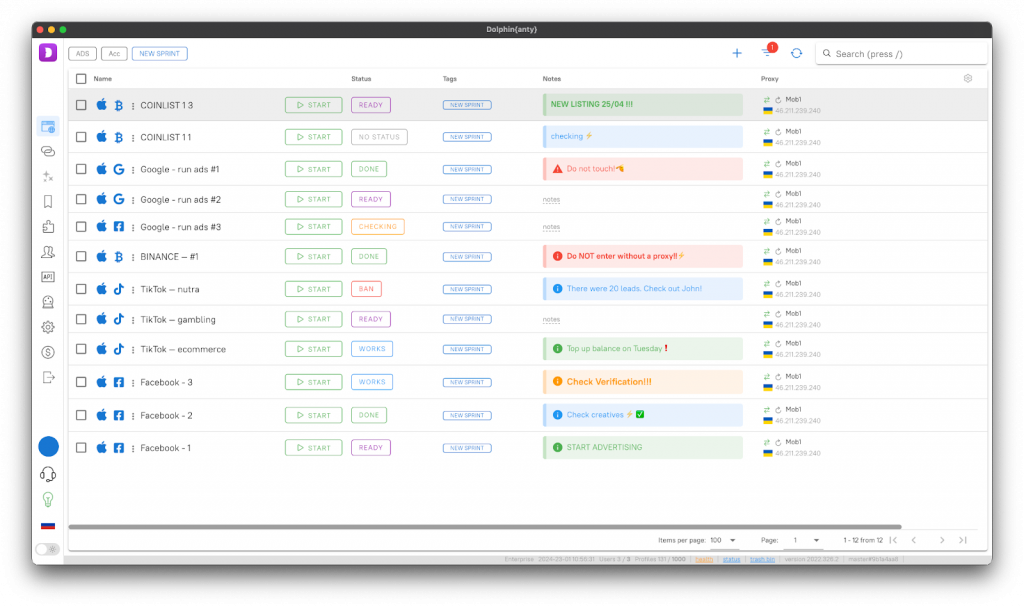
Support services
All modern services have a support service, so it is worth paying attention to the speed of its responses.
🤝 For example, Dolphin{anty} users can communicate with each other and with support in a special Telegram group.
If users have problems with the browser, they can write to support directly in the browser interface (lower left corner) or through the same form directly on the site. Moreover, the company actively accepts suggestions for improving and modifying the browser, after which it promptly makes changes.
Another example is AdsPower. The antidetect also has a chat in Telegram, where specialists quickly answer users’ questions.
To check the speed of getting support, some users write a typical question before buying a subscription. This helps to understand the speed of response and the level of a company’s involvement in solving users’ issues.
We hope that this article will help you choose the right antidetect browser that will increase your profit and save your time!




Leave your comment