-
 Advanced Native Ad Network Traffic Methods in 202510.10.2025Reading Time: 11 minutes
Advanced Native Ad Network Traffic Methods in 202510.10.2025Reading Time: 11 minutesIn this article you will learn:
- about more advanced methods for running traffic from native ad networks;
- how to select offers from GEOs with low competition;
- how to create a stable funnel and avoid losing money when offers get paused;
- what strategy helps you run traffic cheaper at scale;
- alternative ways to monetize native traffic.
Why running on offer categories is smarter than running on single offers
Experienced affiliates don’t just push one offer — they scale on entire categories. Running on a couple of offers may seem easier, but it comes with hidden risks.
Single Offers Offer Categories Even the hottest offer can burn out or get pausedFor example, the market gets oversaturated with the same diabetes landing featuring the same product — or the advertiser stops running promos and cuts discounts. You’ve always got multiple offers in your pocketWhen running by category, you can drive traffic across several affiliate programs at once. You’re free to split not only between offers or GEOs but also across different networks. Or pick the most profitable offer inside the category and push it within a single campaign. You can also miss a new offerA new offer = easy money. But if you’re already running traffic to older nutra products, testing the new one means rebuilding campaigns from scratch and waiting for moderation. No missing out on fresh dropsWith a working funnel, you can instantly test a new offer within the same category. Smaller traffic volumesPromo creatives for a single product bring in highly targeted clicks, but the volume is much lower. If teasers don’t generate clicks, the native network will hike CPC to cover losses. Forget about high volume at low cost. Easy to scaleThe higher your CTR on teasers, the cheaper the clicks and the stronger your ROI. Your promos get shown to a bigger audience at a lower cost. Caps are a nightmareEven if you manage to push big volumes, you’ll hit caps and need to backfill with other offers. But creatives built for one product won’t fit others. Caps stop being scarySince you’re running by category, creatives aren’t tied to a single product. That makes it much easier to swap offers and keep volume flowing. Cap — an artificial limit on the number of daily accepted leads. It’s used so that stock doesn’t run out instantly and the offer doesn’t get paused while waiting for the next batch of supply.
As an example, let’s look at teasers when promoting a specific offer.
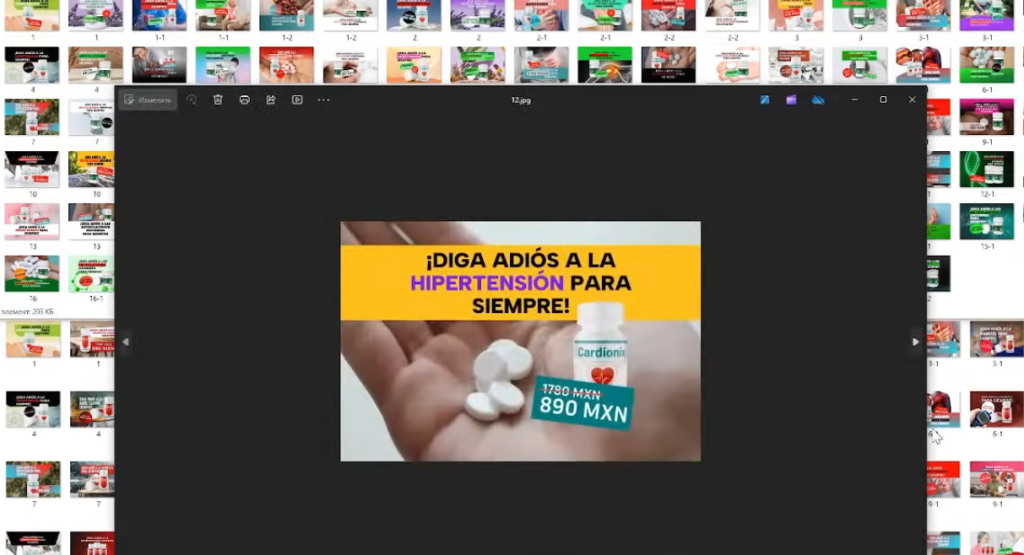
On a promo you clearly show the product name. If your creative sends the user to a lander with a different supplement, they won’t trust it. And you definitely can’t call that “native” — you’re literally naming a hypertension product in the ad.
When running by category, teasers don’t mention a specific product.
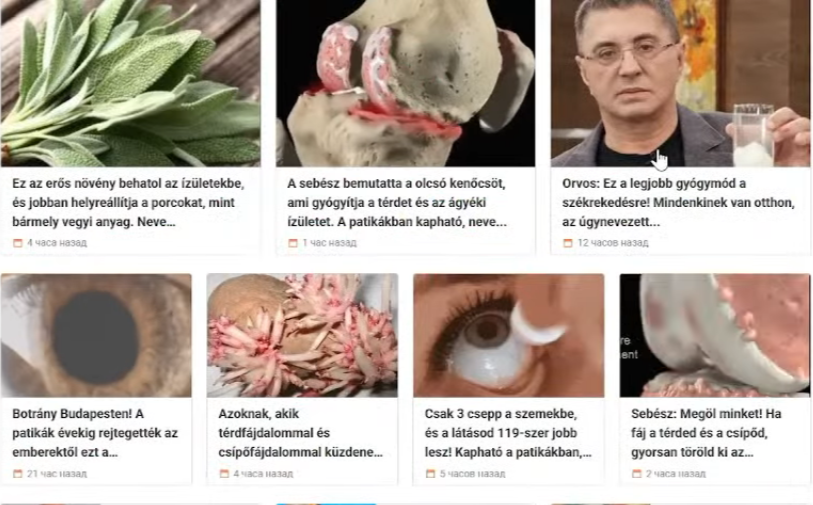
Since teasers run on news portals, disguising them as showbiz or medical events drives way more traffic. They look much more natural compared to direct product promos. When you push a single offer, you’re boxed in by that offer.
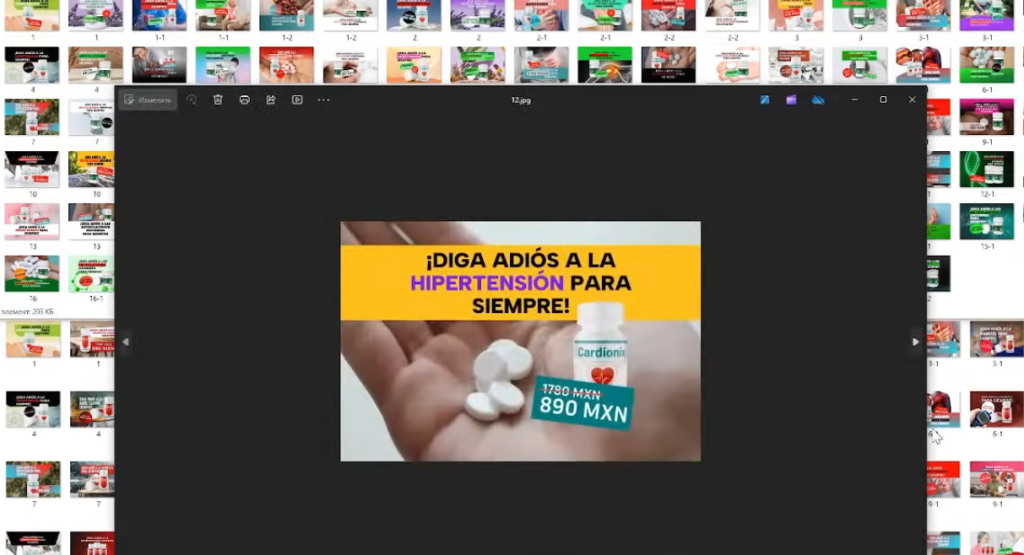
That’s why it’s more profitable to work with product categories right away. The most common ones are:
- Beauty & Health
- Medicine
- Adult
No matter what niche you pick, to get profit you need GEOs with heavy traffic volume.
How to find GEOs with large traffic volumes
One way is microspend testing: launch campaigns in different GEOs with the lowest CPC and see where traffic actually comes in. This helps you find countries with “free” traffic at the lowest bids. But usually those countries lack real scale.
For example: the USA and Pakistan have about the same population.
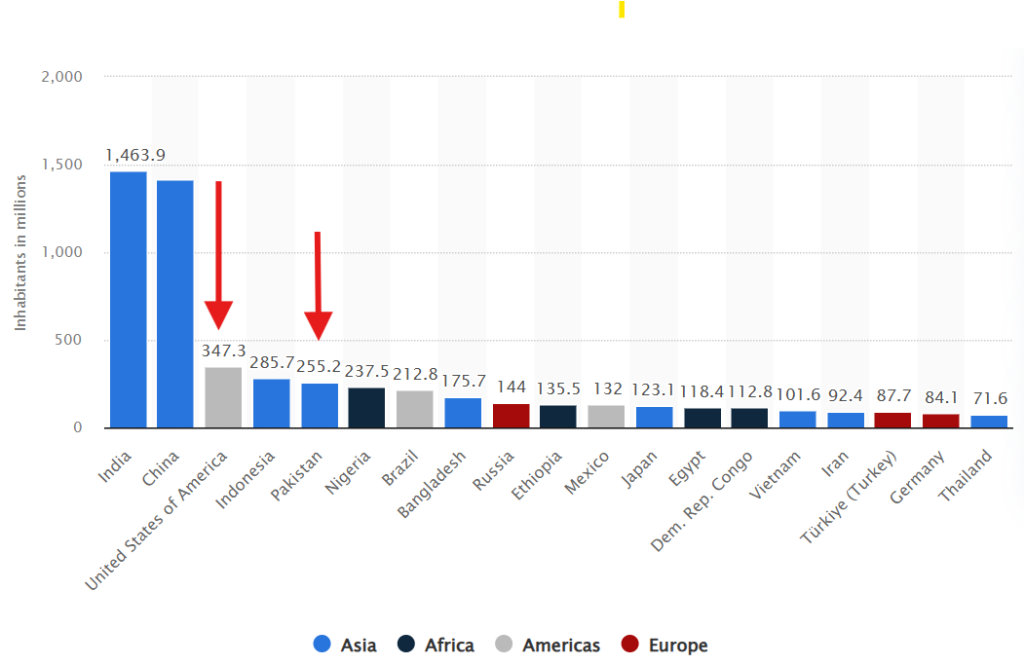
But thanks to stronger economy and infrastructure, the USA has ~322M internet users, while Pakistan has only ~116M.
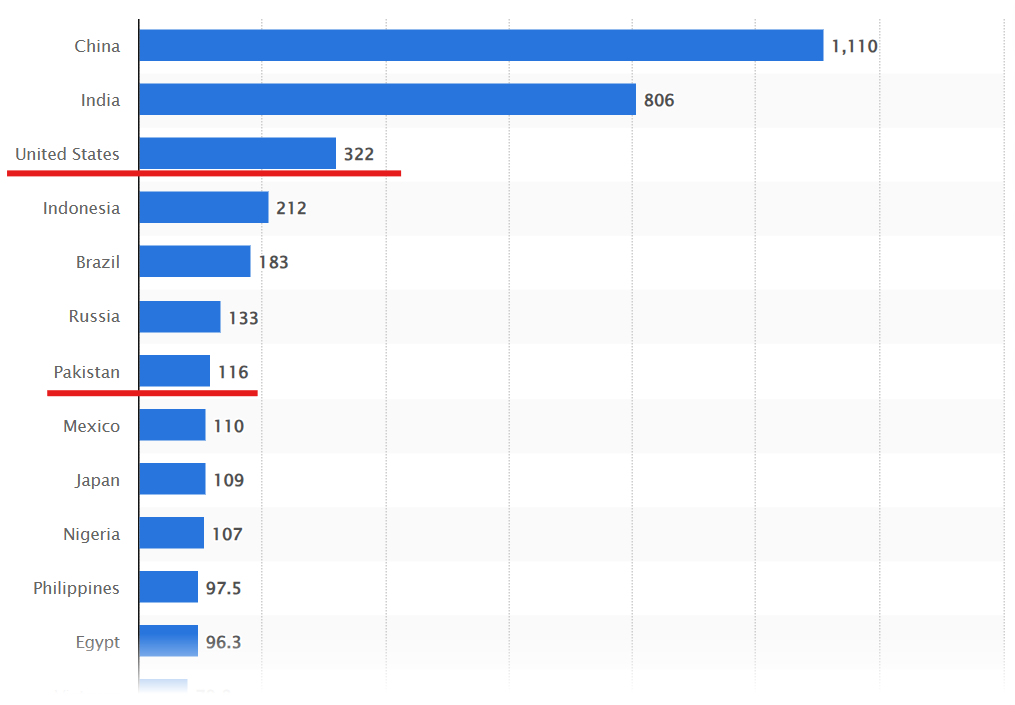
A better approach is to pick GEOs based not just on population density but also economy, internet penetration and overall infrastructure.
When you’ve found a suitable GEO with real volume, the next step is to choose a CPA network.

For instance, CPA-network Adcombo lets you work both with big GEOs (like the USA) and exclusive low-competition ones (Iraq, Saudi Arabia, Algeria).
Finding a funnel for big GEOs and launching campaigns
If you need large traffic volumes, find a good network in a large GEO. Let’s look at the spy service MTWSPY as an example.
Step 1: Check popular landing pages
After joining in and activating your plan, you need to:
- Open the “Ads” section.
- Pick category and niche.
- Choose your target GEO.
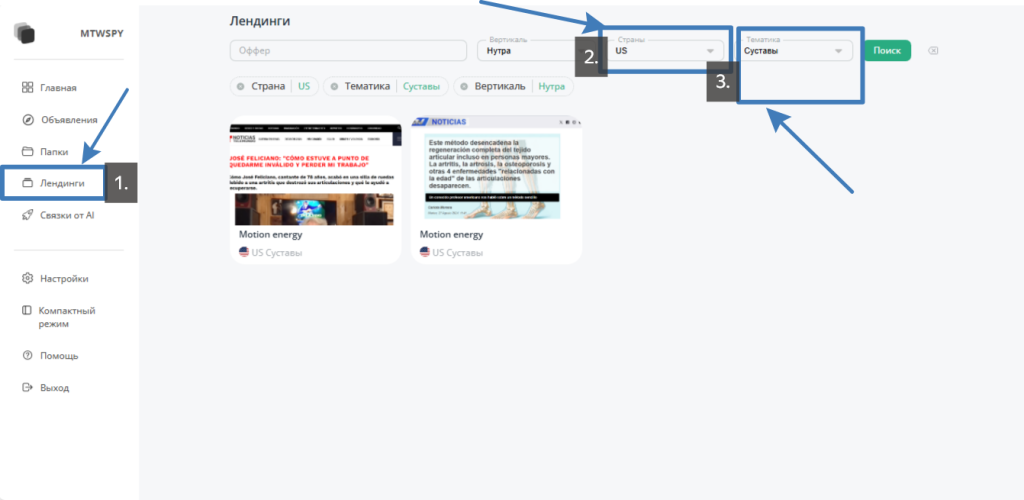
In our case, North America is the USA.
Step 2. Download the landing page
We’ll grab the first one suggested — Motion Energy for joints.
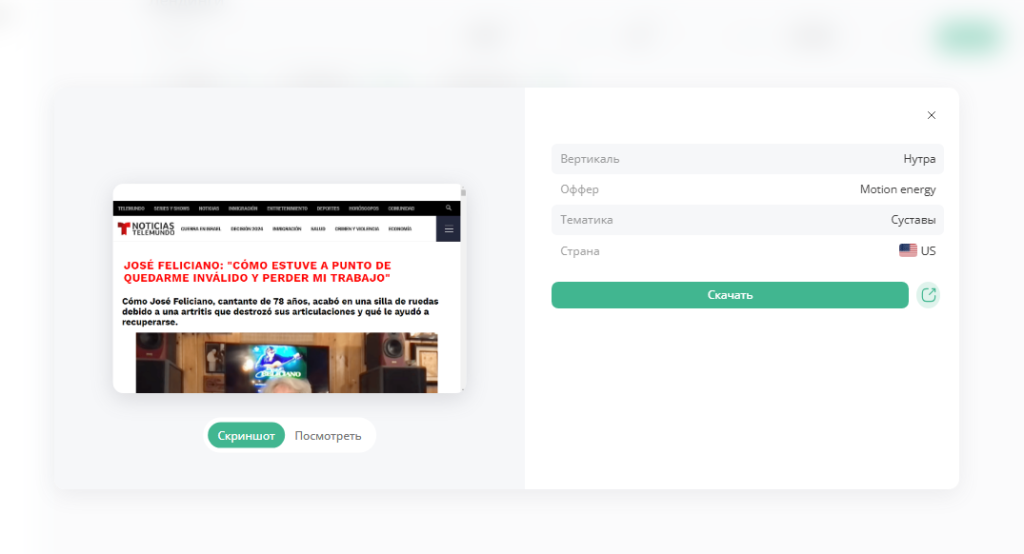
If the file won’t open:
- On Windows → just change its attribute to .zip.
- On MacOS → edit the file attribute in “Info”.
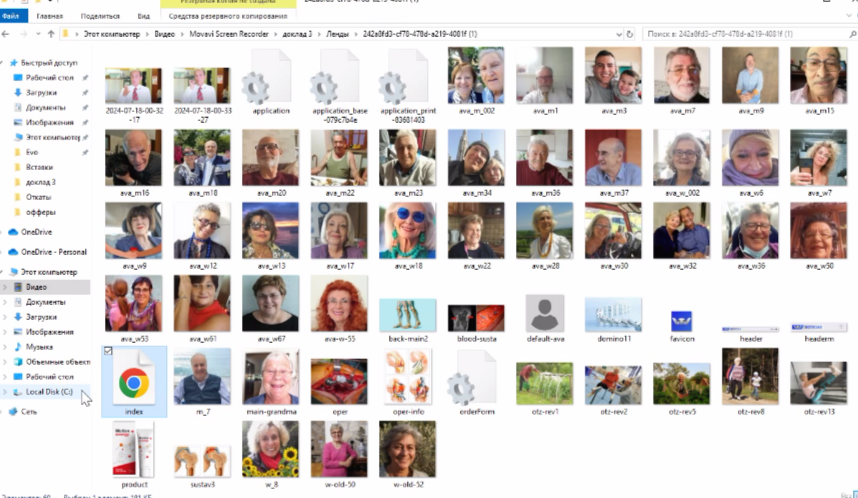
Step 3. Integrate the finished landing page
Open the folder with the archive and find the downloaded file.
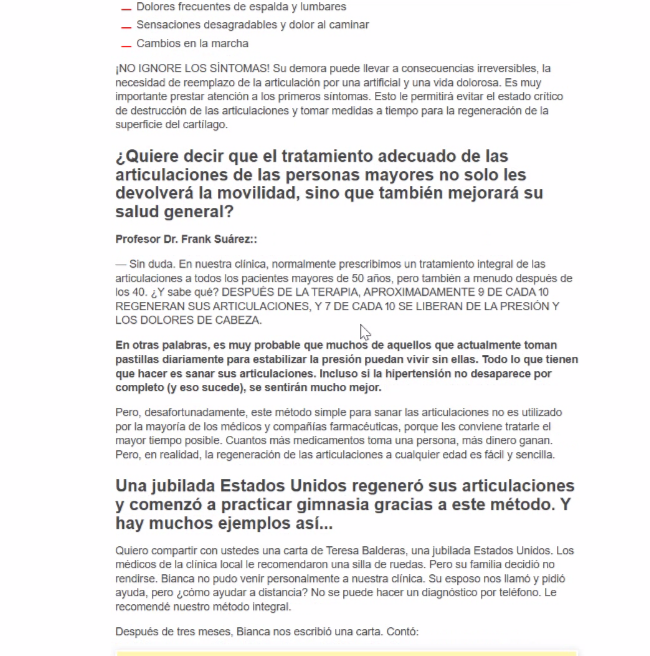
We submit a request for integration with CPA networks. In our case, we return to Adcombo and create a ticket.
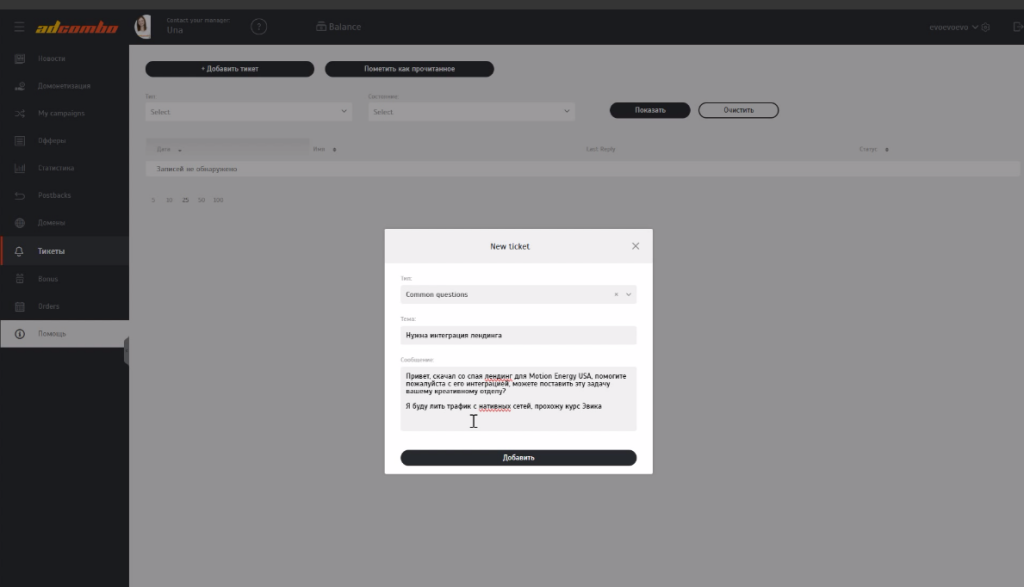
Tip: test VSL prelanders — they usually outperform static ones. Ready-to-use VSLs are available in AdCombo.
Step 4: Add lander to tracker + set up hosting
Let’s look at how to add a ready-made pre-landing page to a tracker using Keitaro as an example. Here, you can publish different pre-landing pages without changing the links to them.
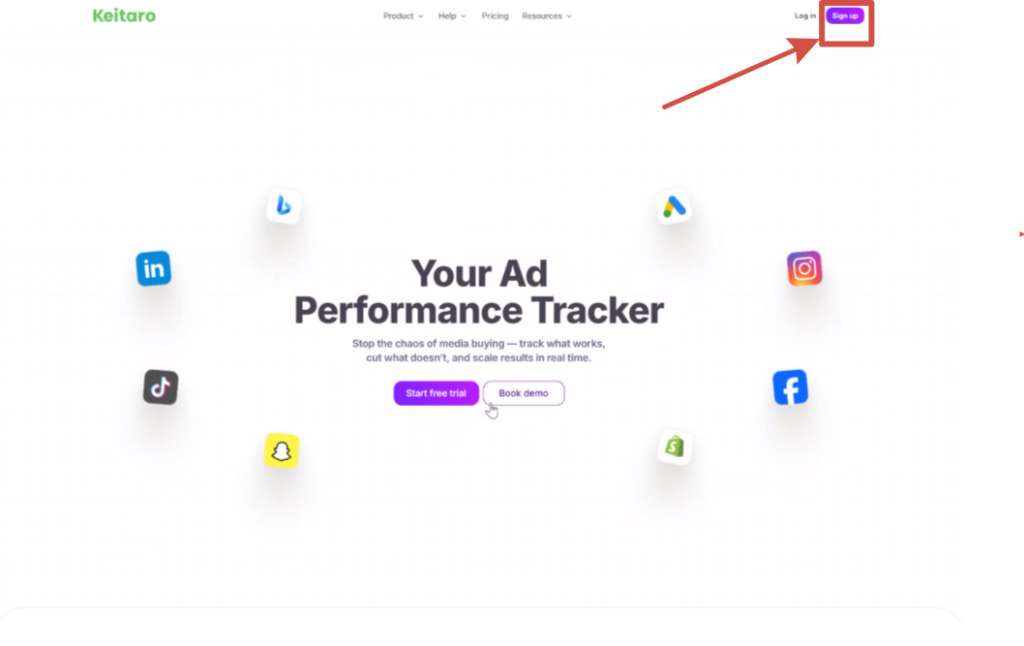
On the Keitaro website after joining in, the license activation code will be available in your personal account.
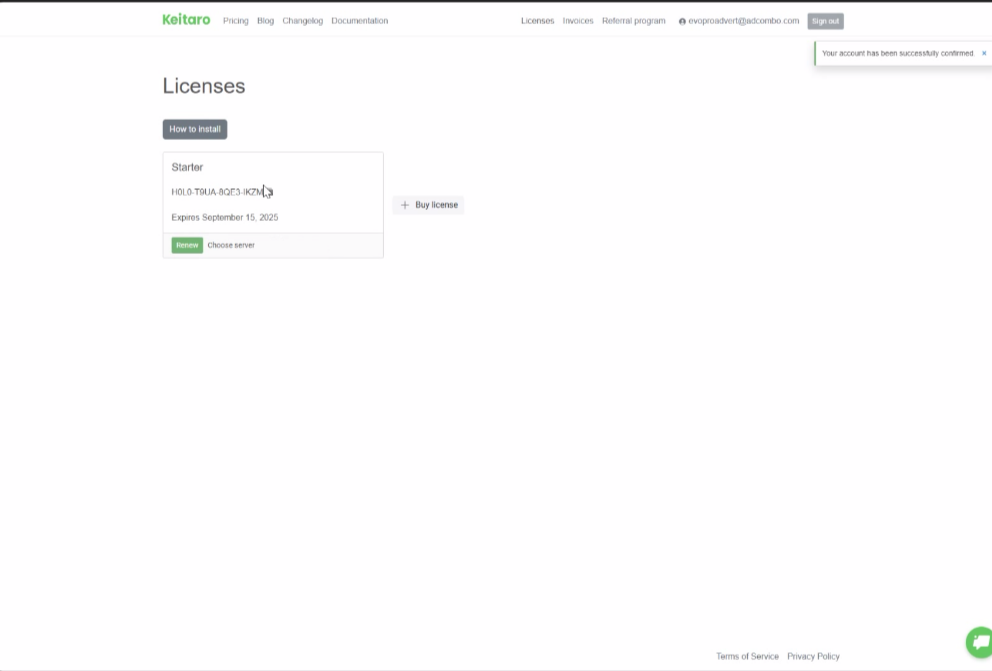
Timeweb is used to create hosting. The service already has pre-installed setups for Keitaro. You can use any other option.
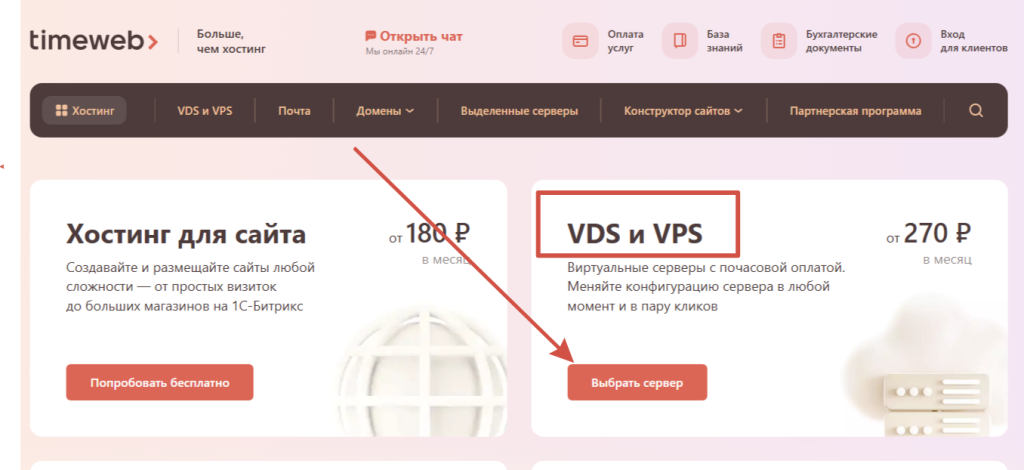
We ordered a VDS with 2 GB of RAM and 30 GB of hard drive space.
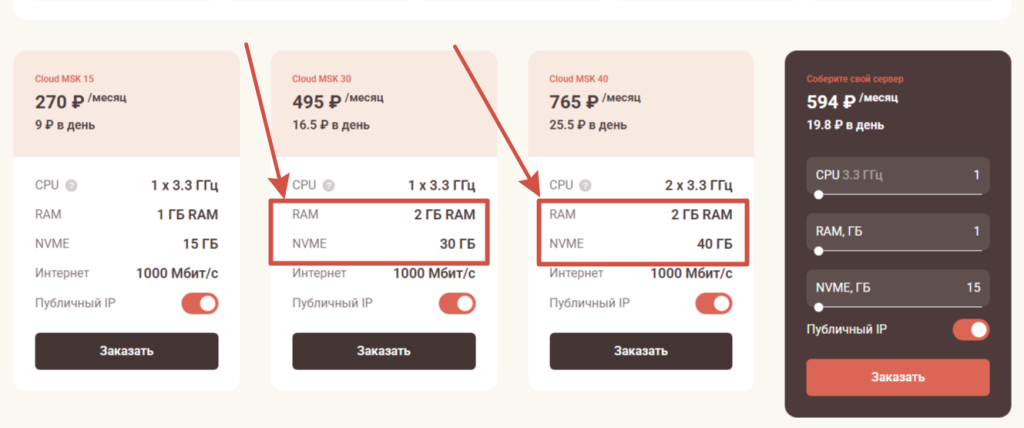
In Timeweb Cloud go to “Cloud Servers” → “Marketplace”.
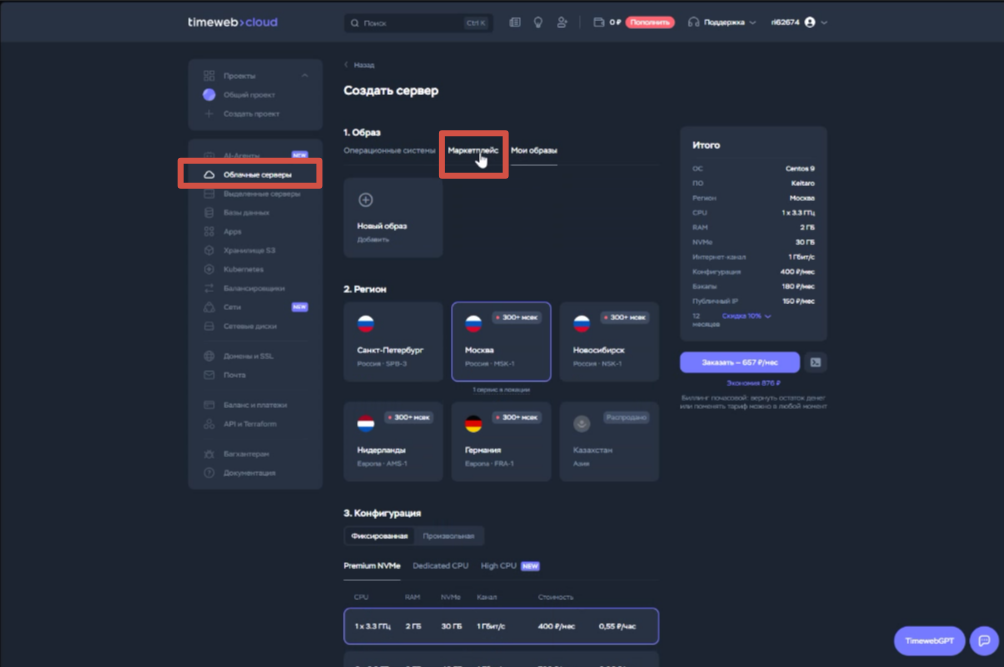
Here you’ll see pre-installed tools. Select Keitaro and enter the server name.
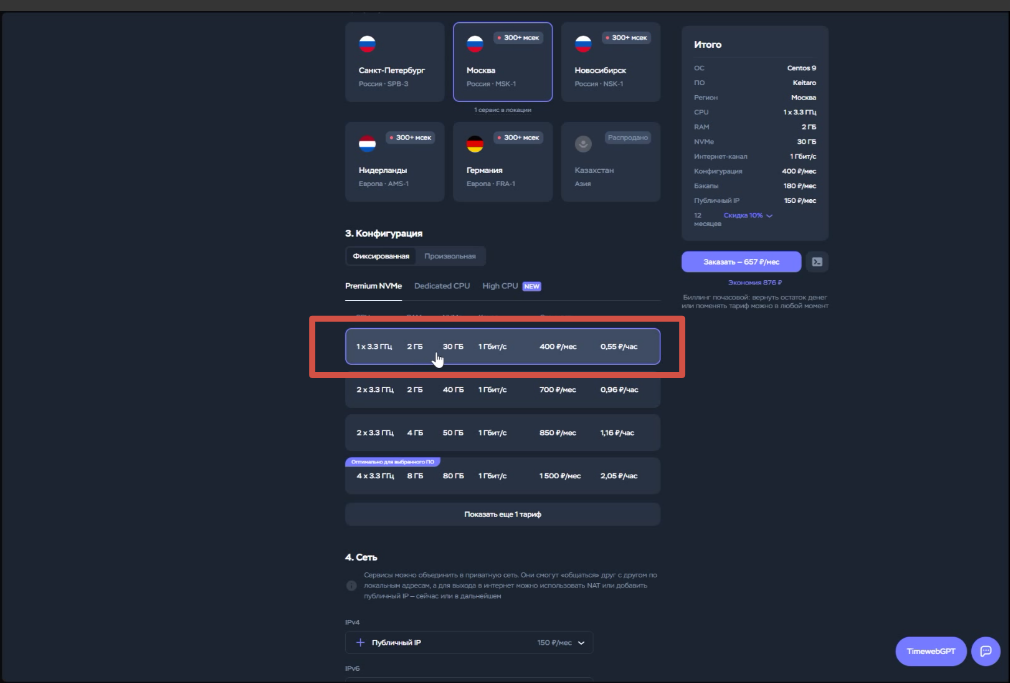
Pay the plan. The app and server will install in approximately 15 minutes.
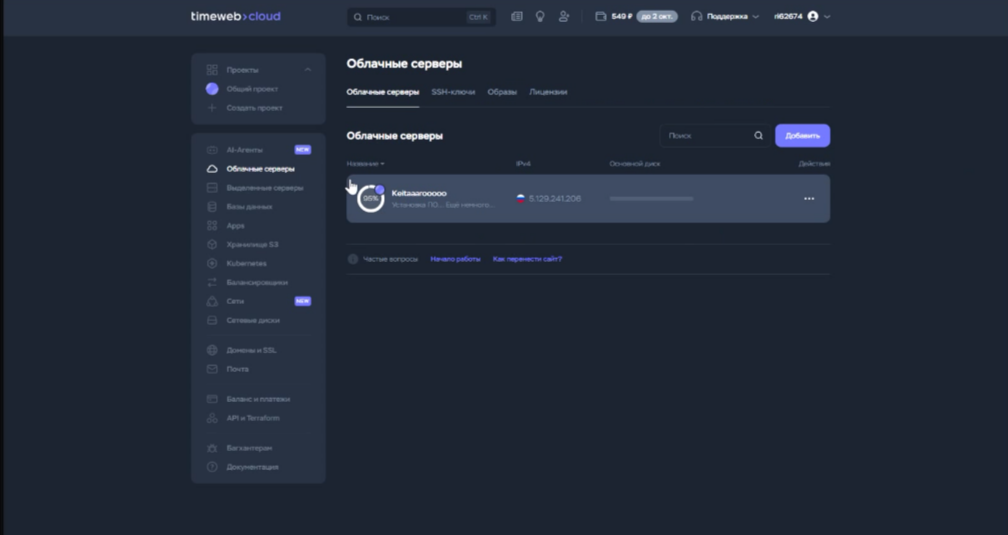
At the bottom right, you’ll see a link to the tracker.
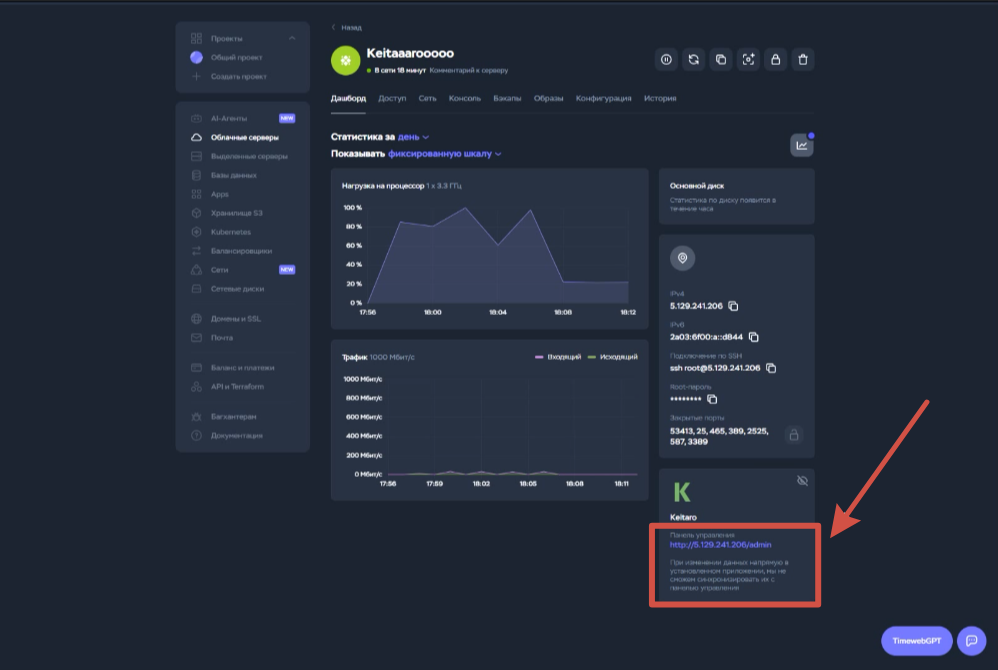
Go to it and enter the Keitaro license key.
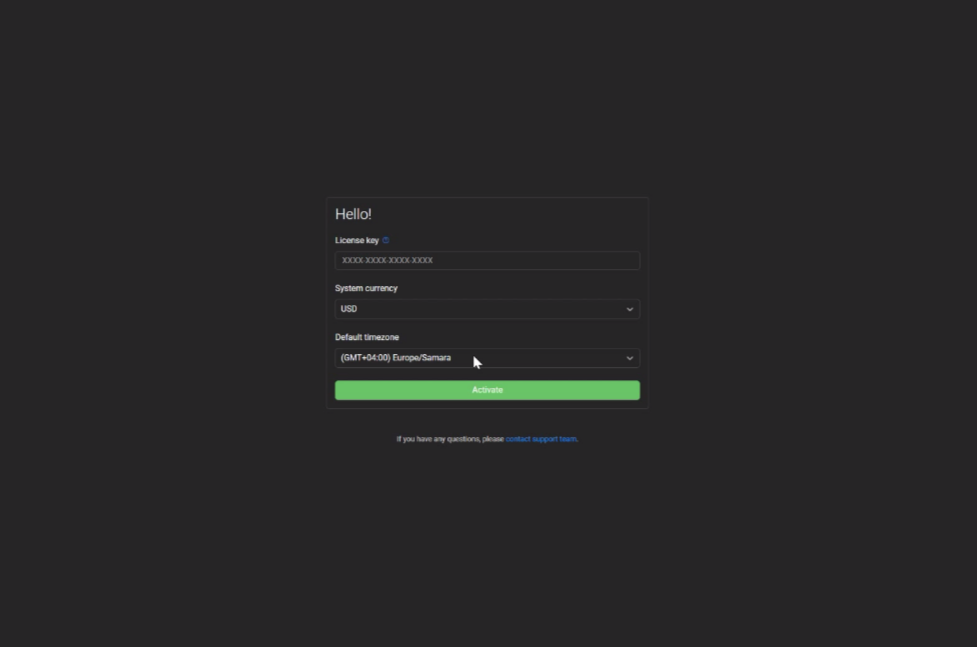
Now you need to create an admin profile in Keitaro and link the domain to the tracker so that HTTPS works.
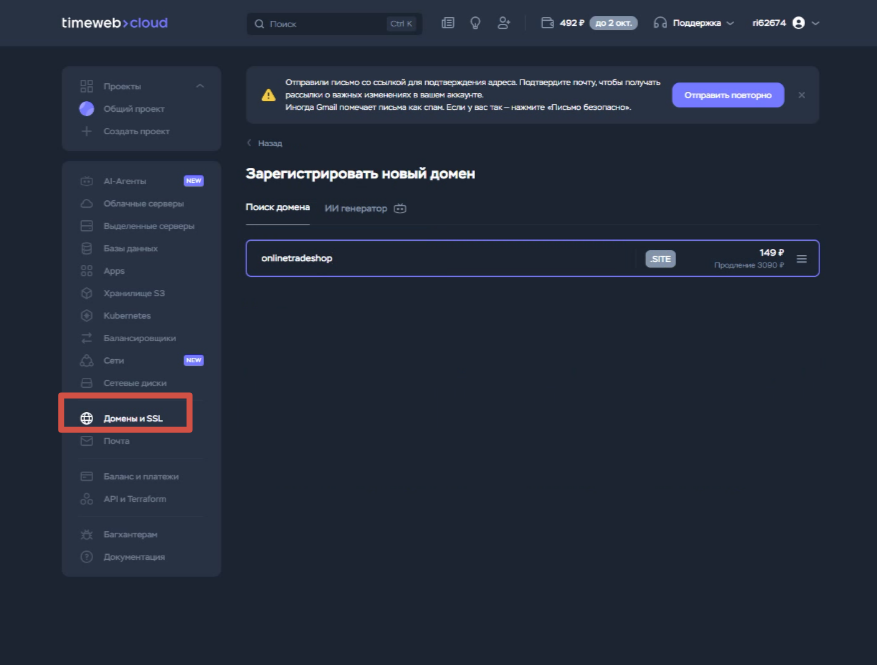
In Timeweb Cloud go to the “Domains & SSL” tab, order a domain. After payment, it will auto-attach to your server.
Now you need to add the domain to Keitaro and issue a certificate:
- Copy the domain name in Timeweb Cloud.
- In the tracker Keitaro select the “Domains” section.
- Paste the copied domain name and click Add.
Step 5. Integrating the pre-landing page into the tracker
Let’s look at integrating a pre-landing page into a tracker using Notepad ++.
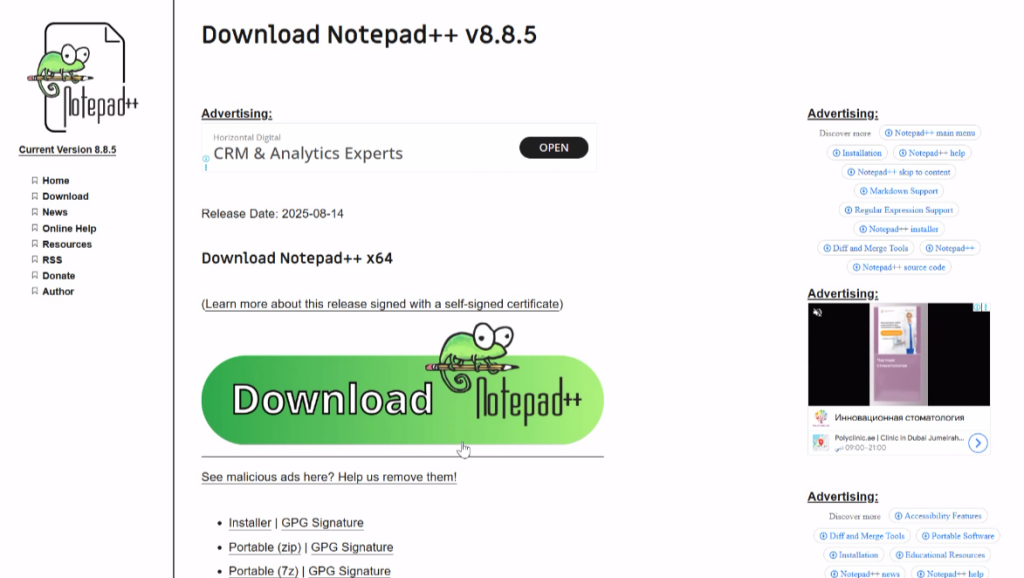
Download a text editor and open the file “index” in it.
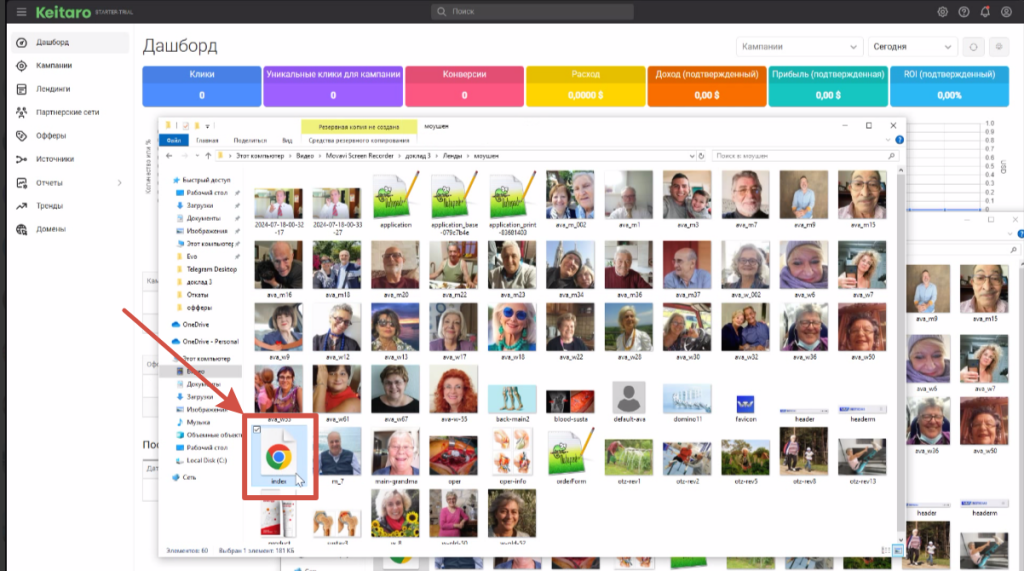
Press “Ctrl F” and enter the text “Form” separated by curly brackets.
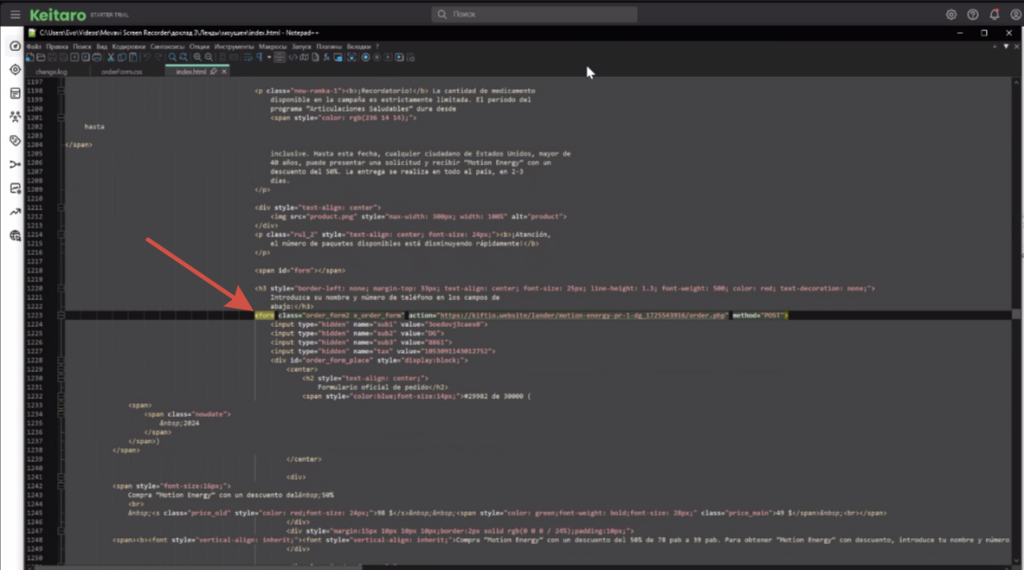
We find the line of the order form and delete the path, shortening it to “order php”.
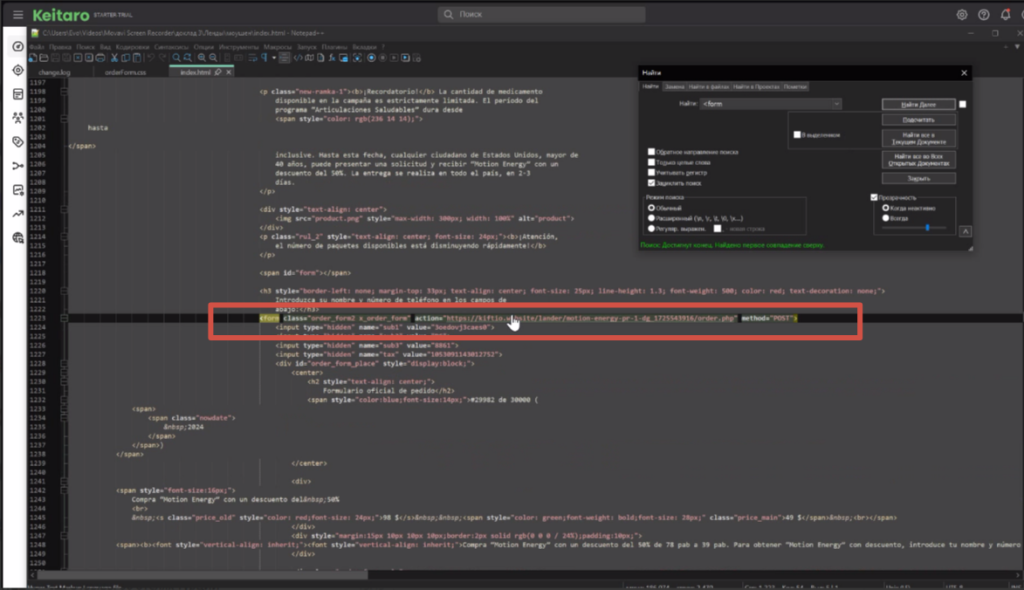
In the “input” values, you need to adjust the macros: after “sub3” add the “sub4” macro.
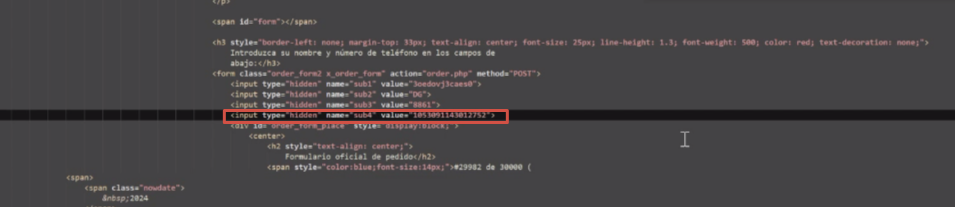
Now you need to specify the macros from Keitaro. To do this, return to the tracker and create a ready-made test campaign.
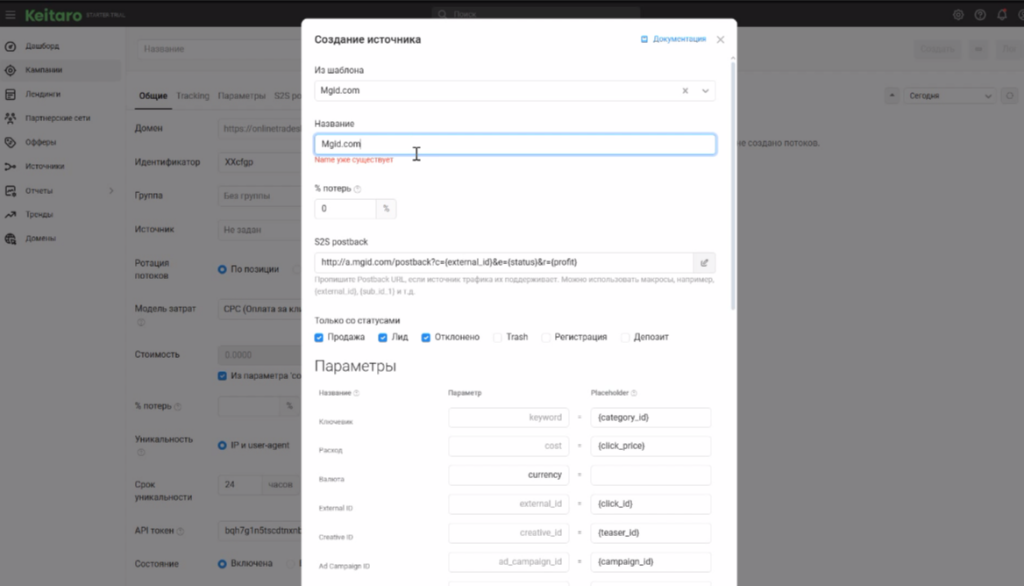
In the traffic source, select the MGID template and save.
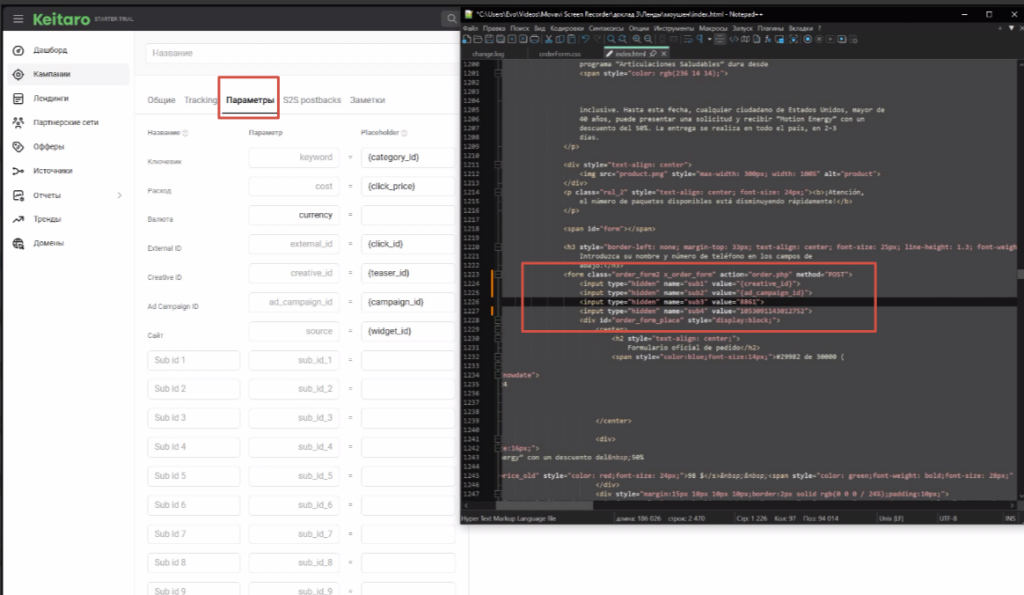
In the “Options” tab, we look at macros and change them in a text document:
- Change “Sub1” to “Creative ID”;
- “Sub2” — “Add Company ID”;
- “Sub3” — “Source”;
- “Sub4” — “Subid”.
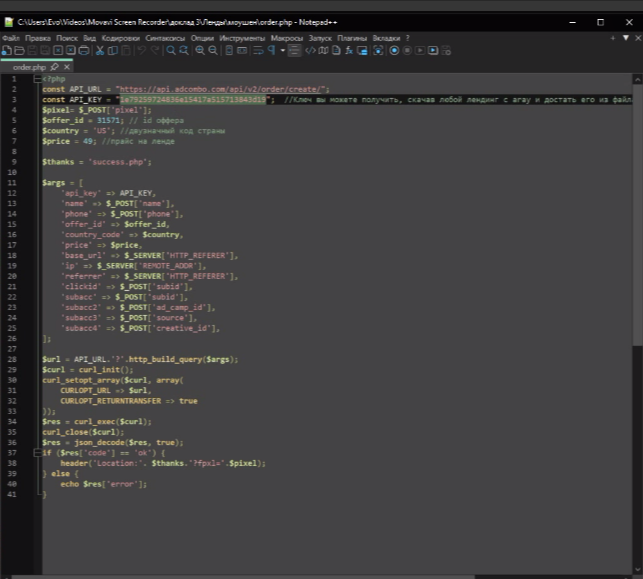
In the “Order ID” field, enter information about your offer. To do this, go to AdCombo, open the offer card and view its ID.
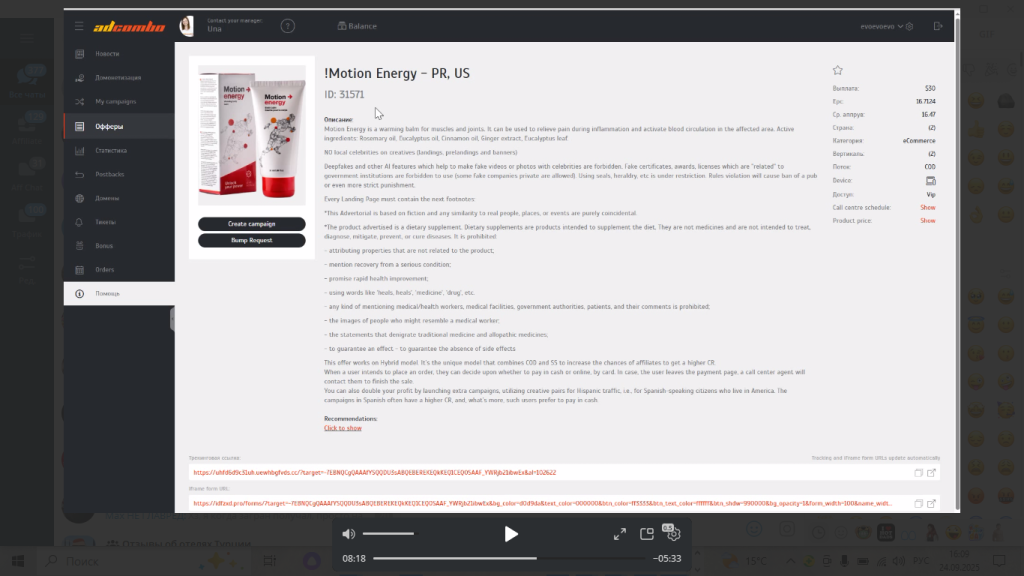
In the text editor file, change the offer ID to the ID from the affiliate network dashboard. In “country” add the letter code of the GEO, in our case US. Specify the price in “price” with numbers without currency symbols — 49.
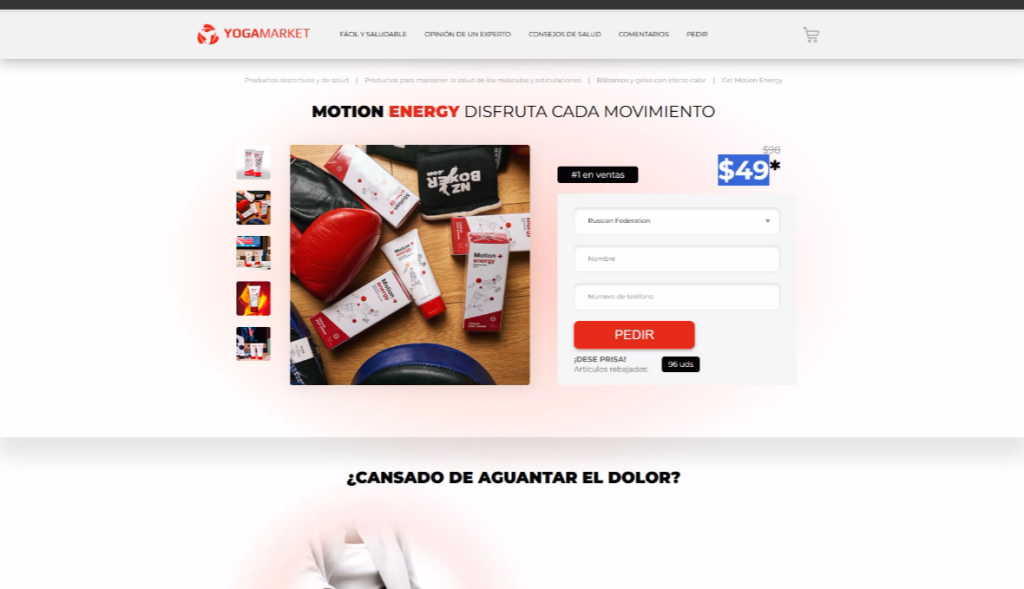
To get your “API Key”, download any landing page.
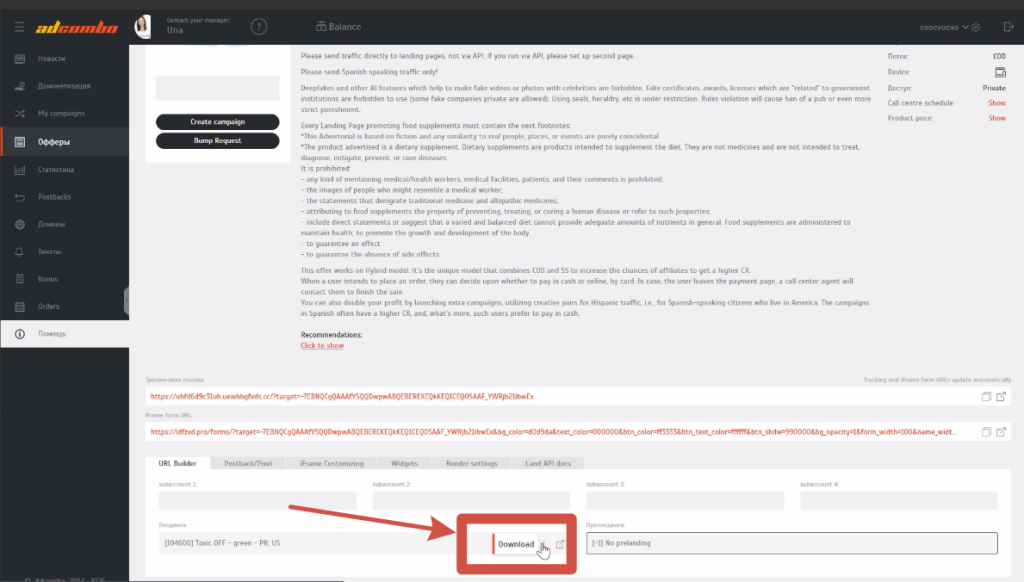
And copy the parameter from the “config” file.
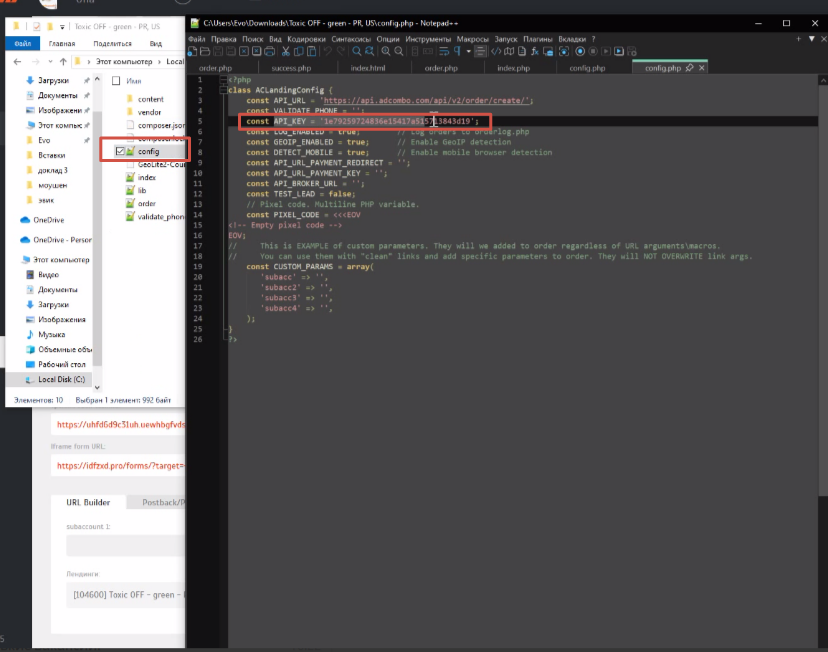
Step 6. Clear the pre-landing page of scripts and links.
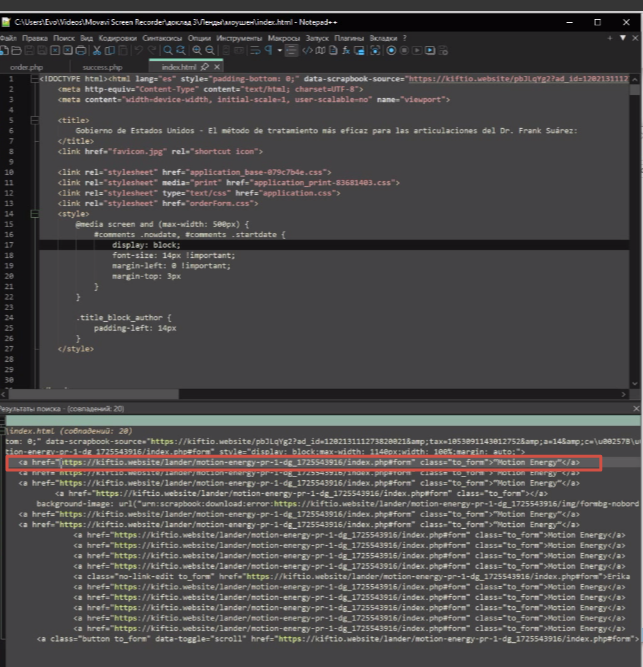
You need to press “Ctrl+H” and replace the scripts with auto-replace to your form.
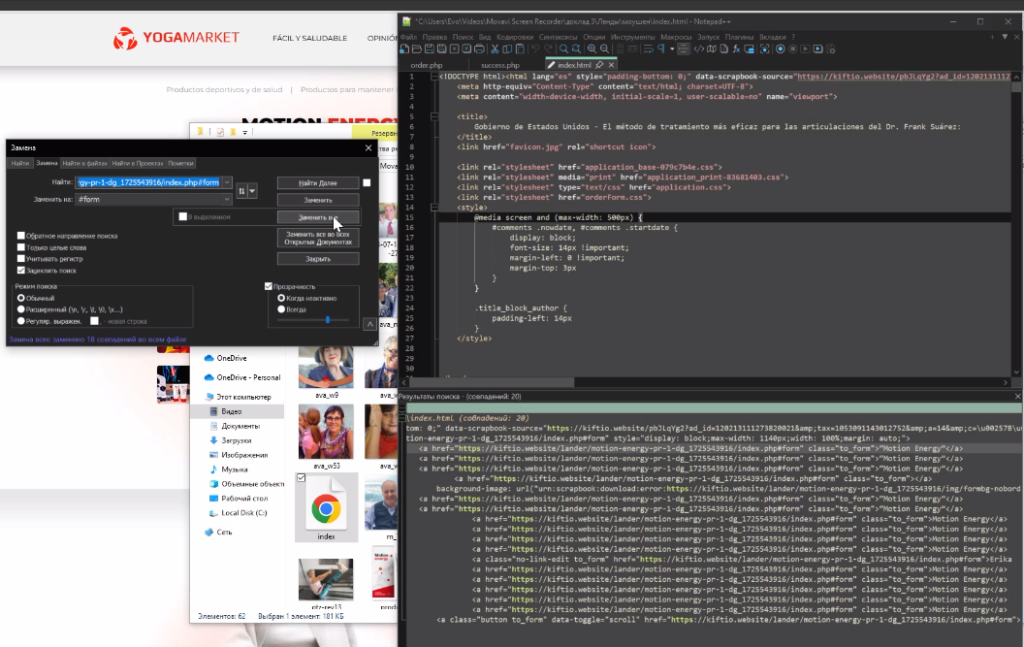
At the beginning of the page, delete the link to the source where the prelander was downloaded from.
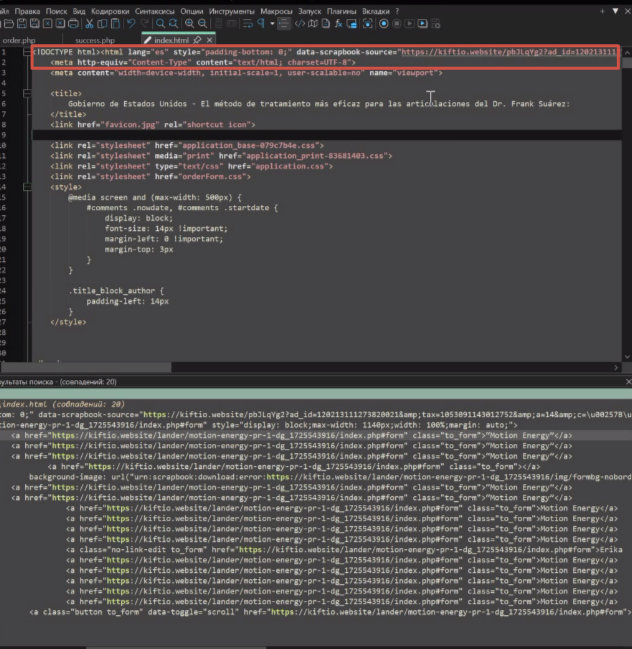
After editing, we archive all files in ZIP.
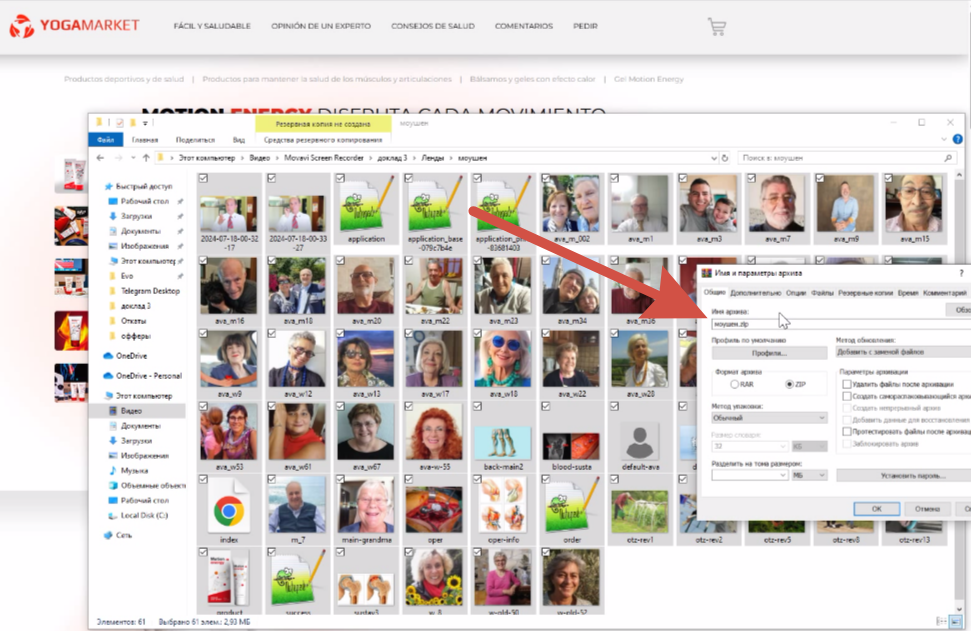
Now you need to upload the prepared prelander to Keitaro.
Step 7. Upload the template to Keitaro
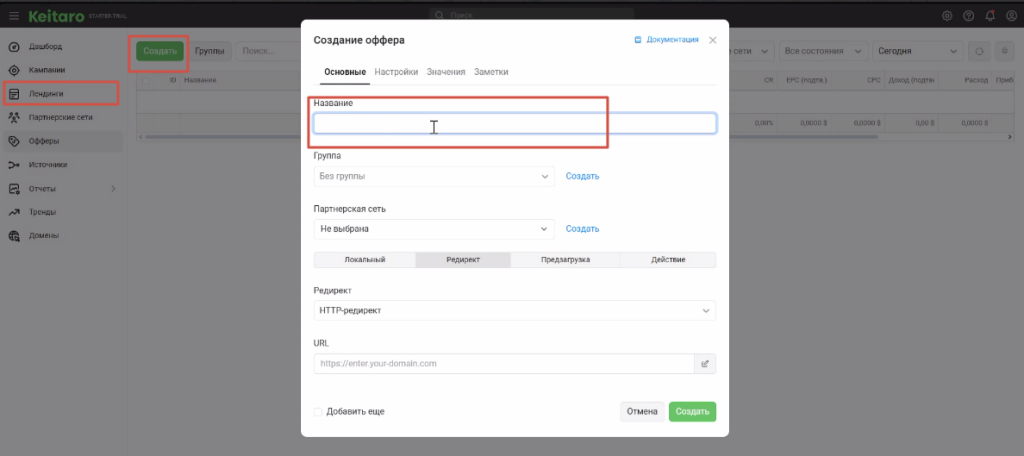
In the tracker, go to the “Offers” tab and click “Create”. Specify the name and affiliate network, select “Local” and upload the landing page archive.
Now you need to create a campaign. Go to the “Campaigns” tab and create it: specify the name and select the source.
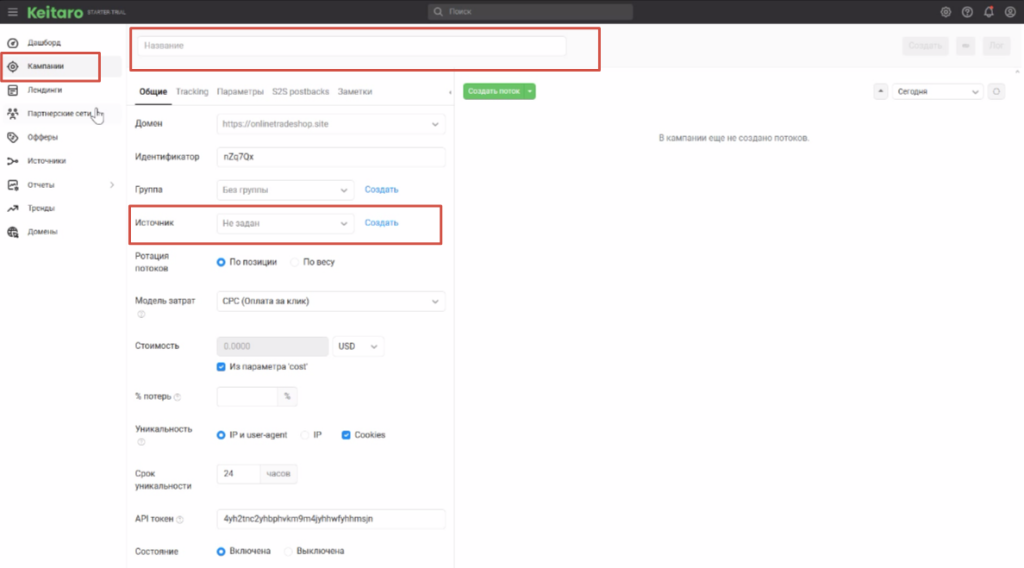
Click the “Create” button and then “Create Stream”.
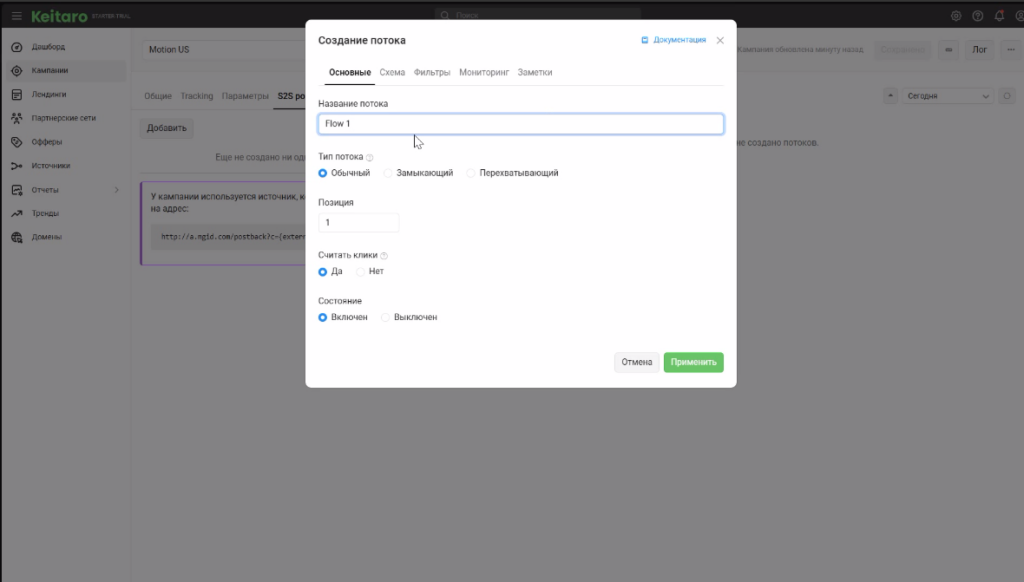
We indicate the name of the flow, go to the “Schemes” tab and select our offer.
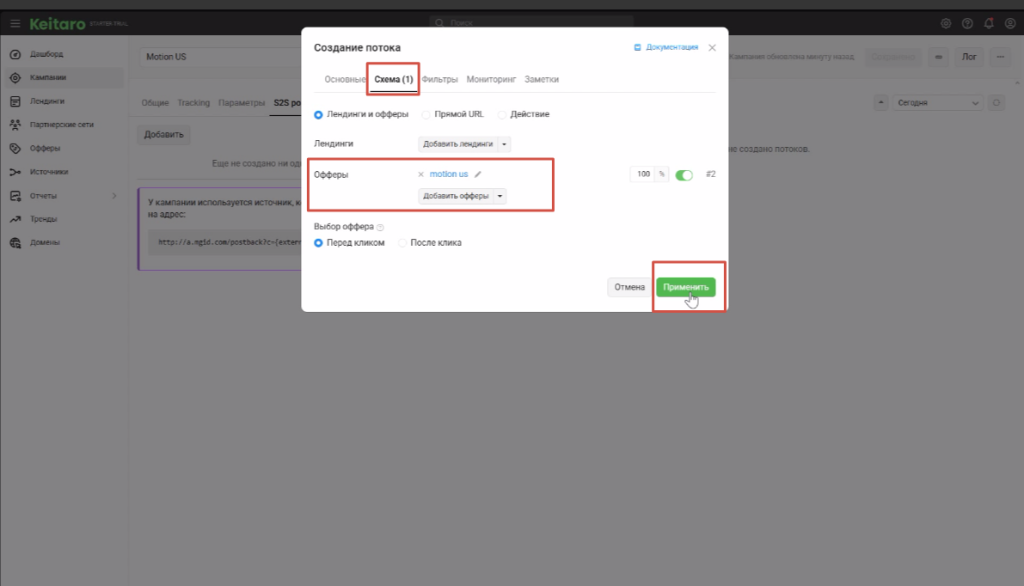
Click “Apply” and copy the link. Next, check in Keitaro and AdCombo that leads are being sent.
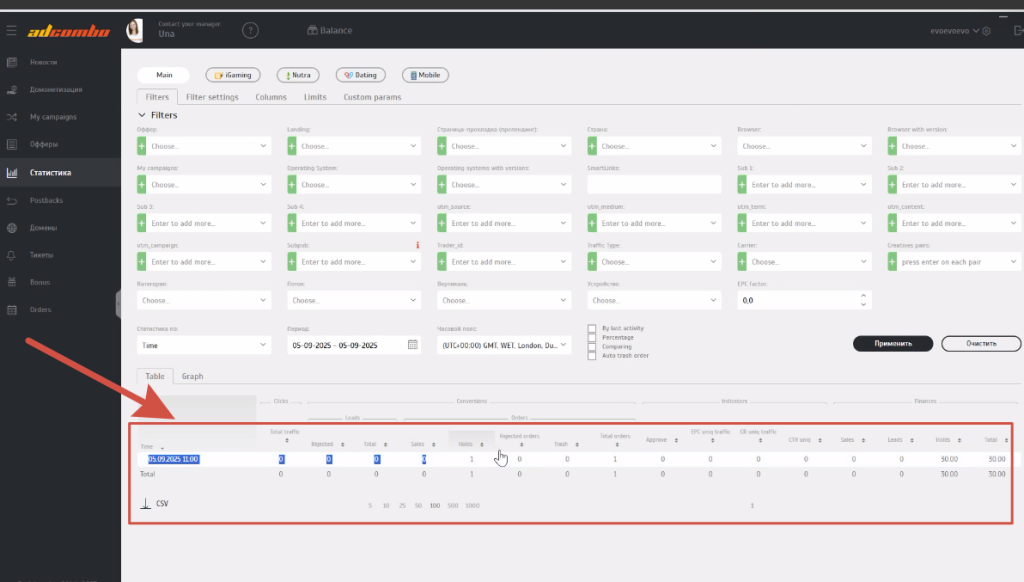
You can add another landing page or offer, or make a split, through the “Offers” tab and “Flow” section in Keitaro.
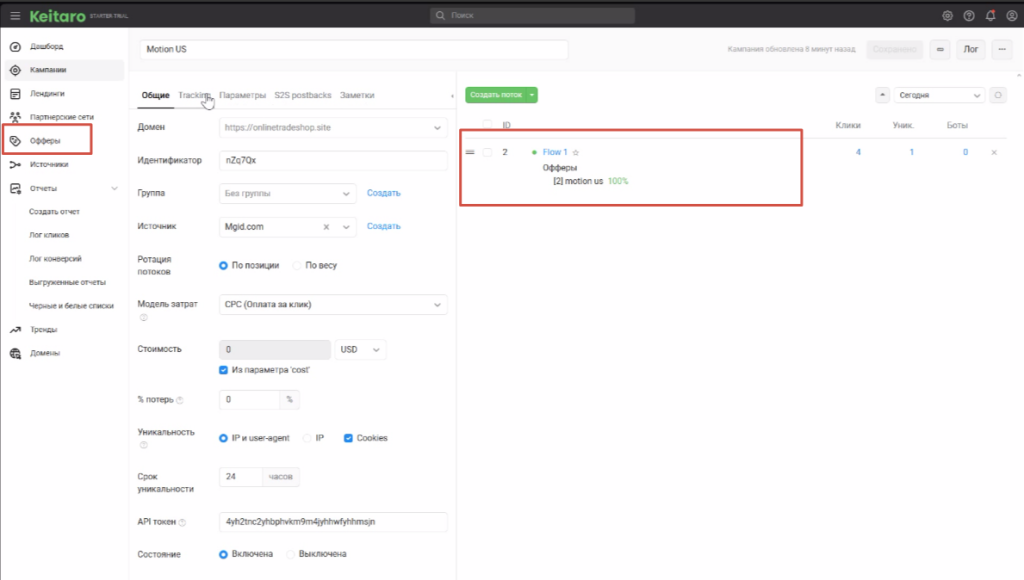
Here you can enable and disable landing pages. Now you can:
- Add any prelanders to categories and immediately test them on a working flow.
- Select profitable offers and replace paused offers with them.
This will make the funnel more stable. And offer splits within the category will help find the offer with maximum profit.
Prospects of Running Traffic by Categories and News Teasers
On news feeds, you can promote various offers. Payment is made for leads obtained from these news items on offers and for clicks on the news. News feeds attract users who are interested in the latest events in showbiz, medicine, and other areas.

And inside the news feeds, users encounter the most attractive offers for them. That is, you don’t need to search for a funnel, select or rotate offers.
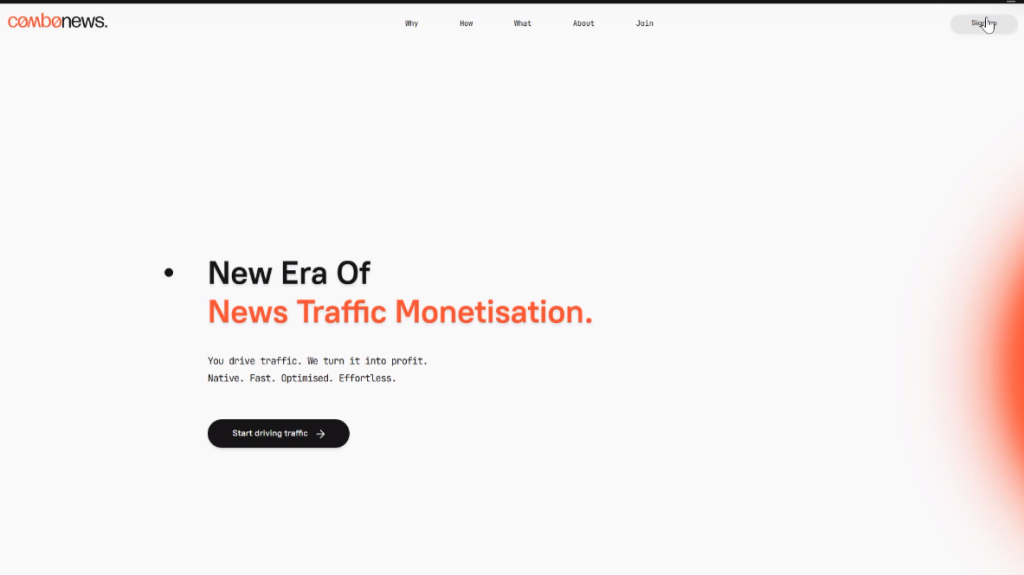
For example, ComboNews is a news aggregator that generates a huge amount of news daily. The service selects relevant offers for users through its own rotator.
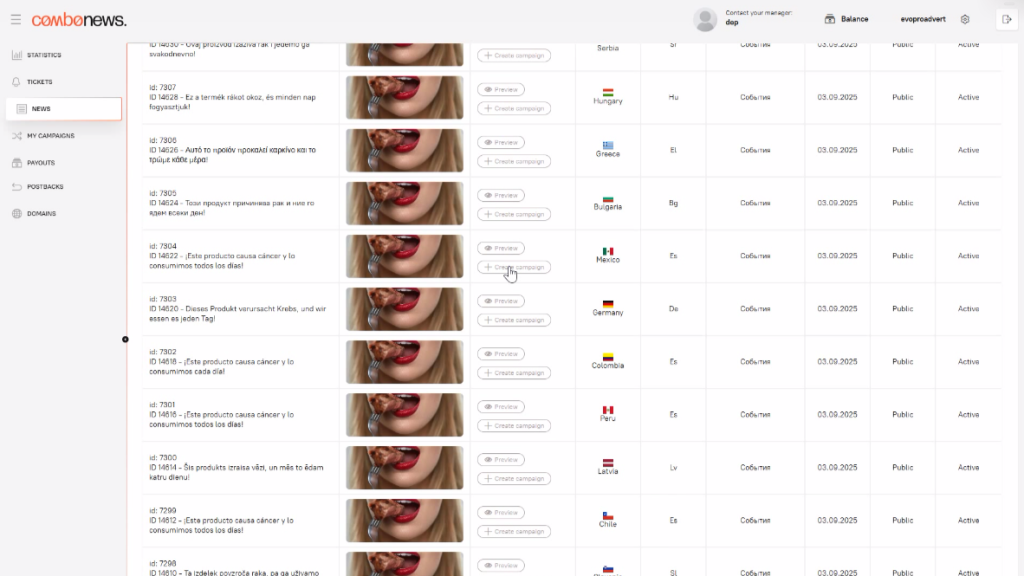
Newsfeed mechanics are similar to Smartlink: the user is shown what is of interest to them.
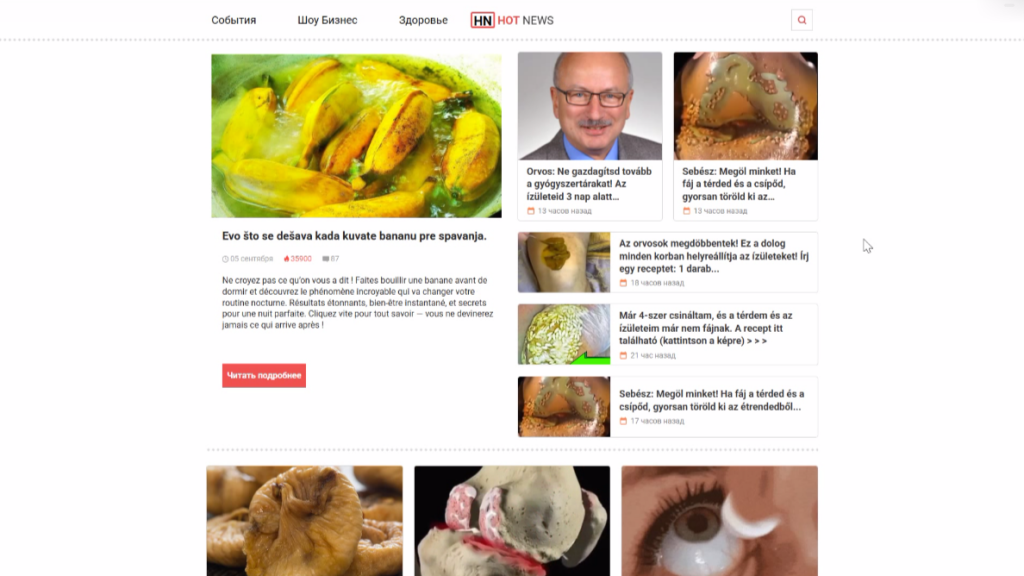
Each news item leads the user to the pre-landing page.
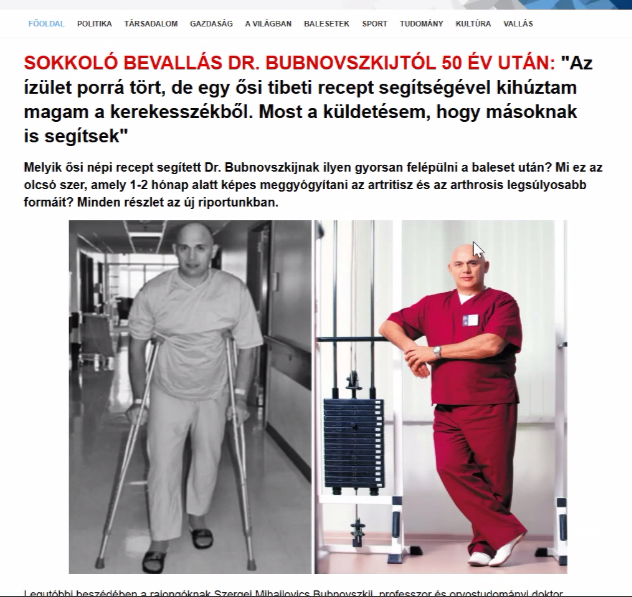
To accurately target the audience, it’s better to ask the manager which news in which GEOs are currently performing well. For example, news on ComboNews about simple methods for treating diabetes or blindness at home work well with residents of Romania, Slovenia, Poland, and Serbia.
How to start a traffic flow
Let’s cover launching a traffic flow using ComboNews as an example.
Step 1: Create an advertising campaign
In the “My Campaign” section, click “Create Campaign” and specify the flow name and enter subaccounts.
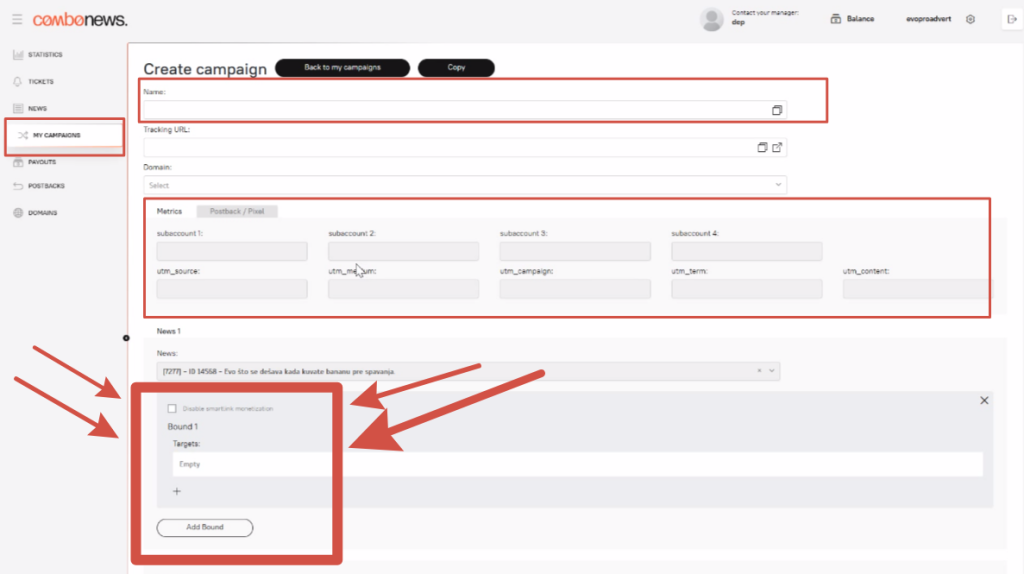
To launch the campaign, click “Save”. A link for running traffic will appear.
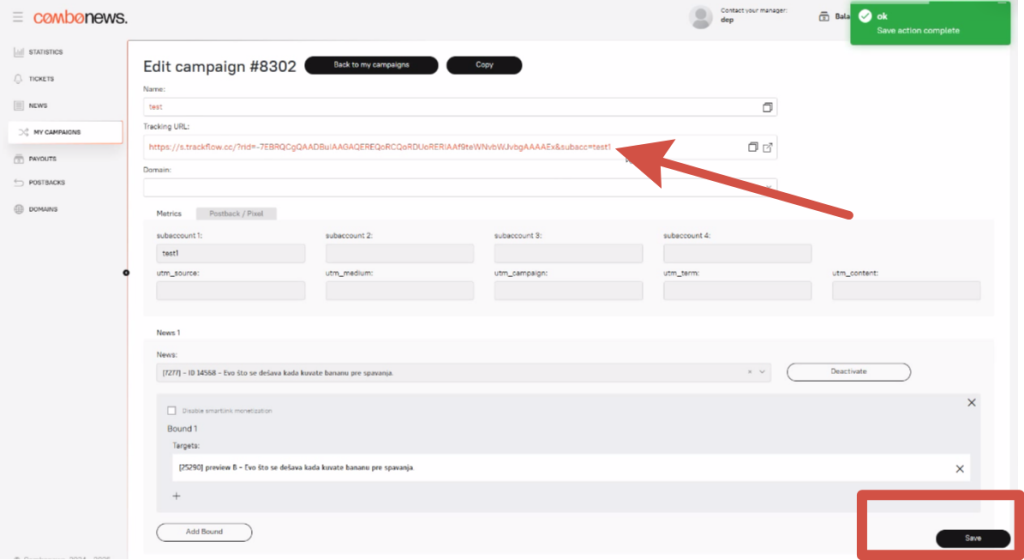
Pay attention to the “Bound” section. The service offers to choose whether to show a short or full version of the news.
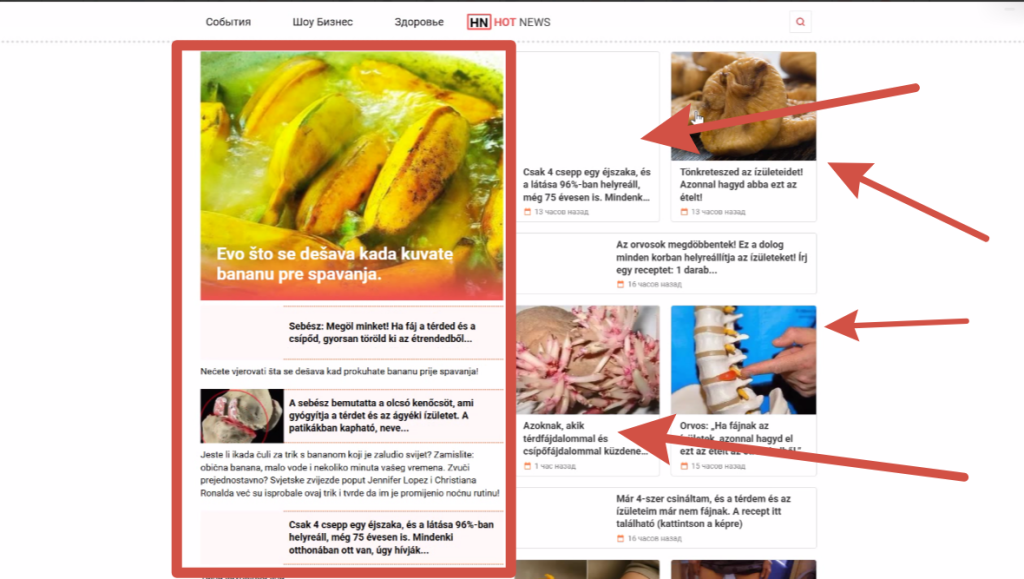
You should choose the short version; it increases the number of views. Here’s how it works:
- The user clicks on the “Read more” link.
- At this time, the news page is being updated.
- The news page the user navigated to is also updated with new news blocks.
That is, the chance that someone will click on the news and go through increases 3 times.
Step 2: News Settings
To pass moderation, it’s best to disable harsh teasers, such as adult or offensive images from certain GEOs.
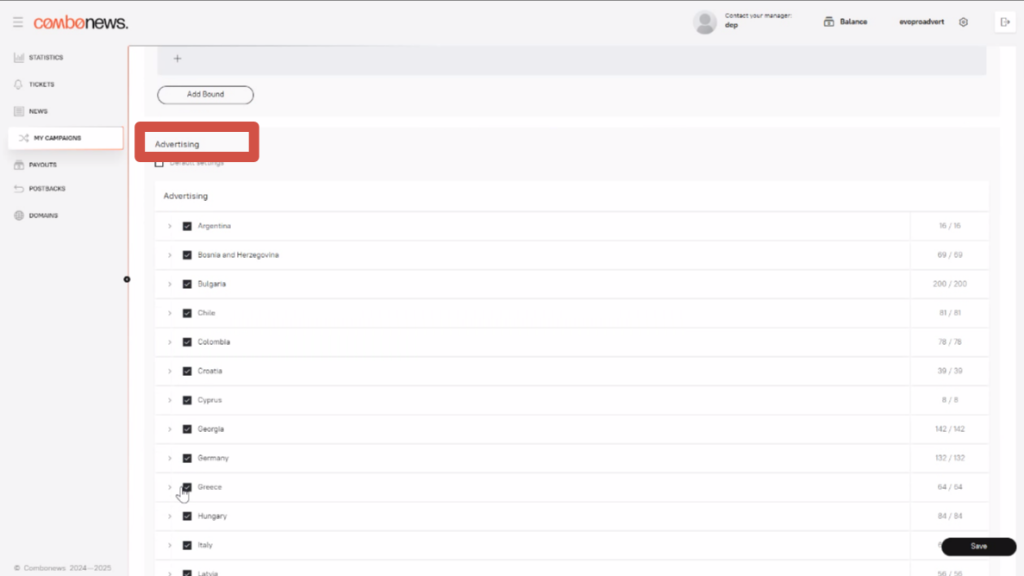
When creating a campaign, scroll down the page to the “Advertising” section. Uncheck specific countries to disable them from showing.
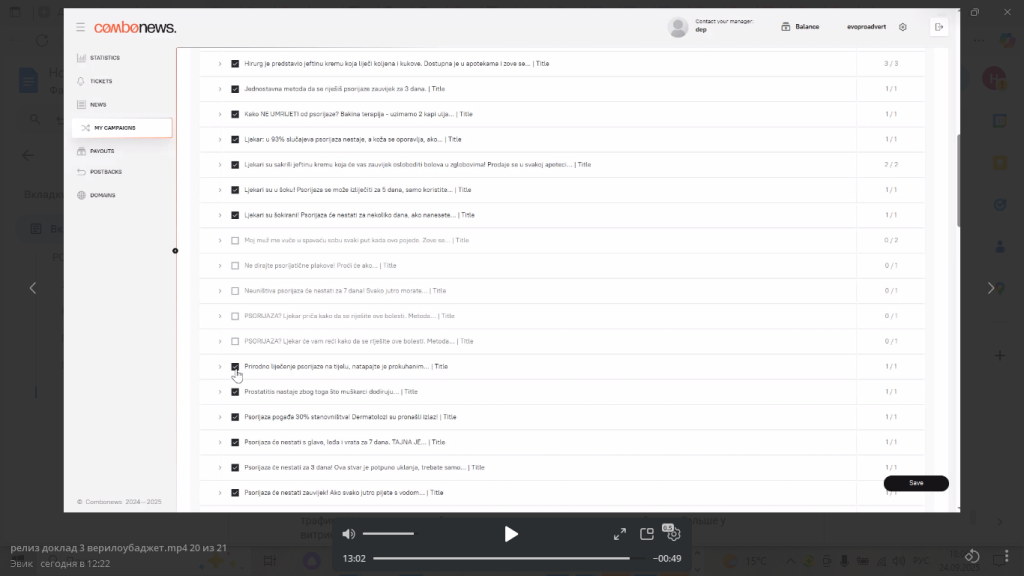
Inside offers, you can disable the display of specific news items.
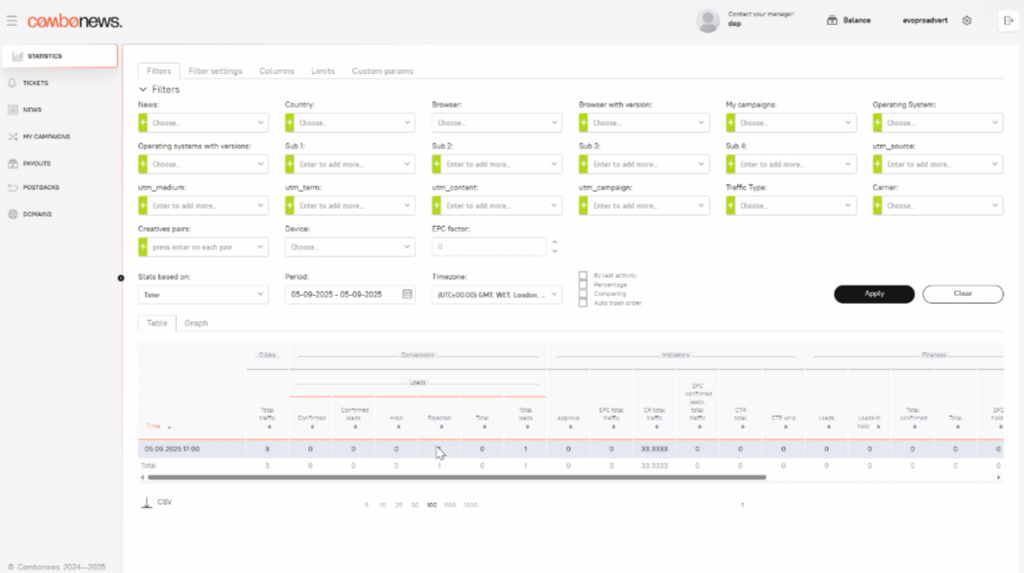
In the “Statistics” section, you can view the number of clicks and test leads. Focus on the number of clicks and CTR for your traffic. The higher the CTR, the more visitors read the news, and the more sales the storefront generates.
Result
Now you don’t need to bother with selecting offers, setting up a tracker, or integrating landing pages. You can simply generate a lot of viral news and promote your news feed.
If you want to run traffic consistently and scale, consider the following:
- Forget about specific offers and creatives for them — running traffic to categories is easier and more profitable.
- When choosing GEOs with large traffic volumes, primarily consider the economy and internet penetration.
- News feeds are the key to a successful ad campaign on offer categories.
It doesn’t matter what or how you run traffic, the key is working with an affiliate program that delivers a stable profit. At AdCombo — top Nutra offers, exclusive GEOs, fast payouts and manager support await you.




God bless you always 🙏“Your posts always bring so much positivity and inspiration! 😊 I love seeing your creativity and the joy you share.🤩big fan of yours 💖 Keep shining and spreading good vibes—y
Vrry interesting and hopeful news for us. Thankyou