-
 New feature: rotator for offers10.11.2016Reading Time: 3 minutes
New feature: rotator for offers10.11.2016Reading Time: 3 minutesHello, publishers.
Today we would like to tell you about a new feature in AdCombo System – rotator for offers. The feature is very useful for those who would like to test several offers at the same time using the only one approved creative.
We have already written about the ROTATOR tool in general, and about comebacker and subaccounts in particular; for better understanding we advise you read the link. The scheme remains the same, but now you can apply it to different offers at a time.
Now let’s get back to rotators for offers and imagine the following situation: you have decided to direct traffic to offers related to weight loss niche, but you cannot decide which one to choose, as far as there is a wide range of such offers in the network. For this purpose, you may need rotator for offers, with the help of which you can generate one and the same link for several offers at a time to test them to understand which offer works best. With the help of this link, offers chosen will be rotated and shown to users randomly and traffic will be spread equally between them. In 1-2 days you can open STATISTICS and see the results: which offer converts better. You eliminate the others and direct traffic to the one that brings more leads.
Moreover, if you have only one teaser which performs well and is very clickable and approved by this or that ad platform, you can use it for a bunch of offers. It saves your time – you don’t have to create dozens of teasers for different offers and wait whether they will be approved or not. If the offers are related to the same niche and the text displayed on the teaser can be applied to all of them, you can use only one teaser thanks to rotator tool.
Here is the formula you get: several offers + one link + one certain creative = you save your time for tests and the creative development and have a clear understanding of the effectiveness of this or that campaign.
Now, let’s see how it works in AdCombo System:
- You push the button “New”

Once you chose the first offer (its landing pages/prelanders), you push the button “+ Add offer” in order to be able to choose the second one:


Also, do not forget to give the name for your rotator (so you can easily find the needed data in STATISTICS related to this very rotator):

After that, you push the button “Save” and here it is – the generated link for your bunch of offers:

Now you can use it for your campaign along with the teaser, e.g. with the text “How to lose weight less than in 3 days”. And see, which offer converts better.
Thank you.



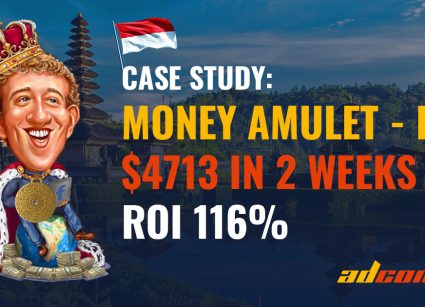
Leave your comment