-
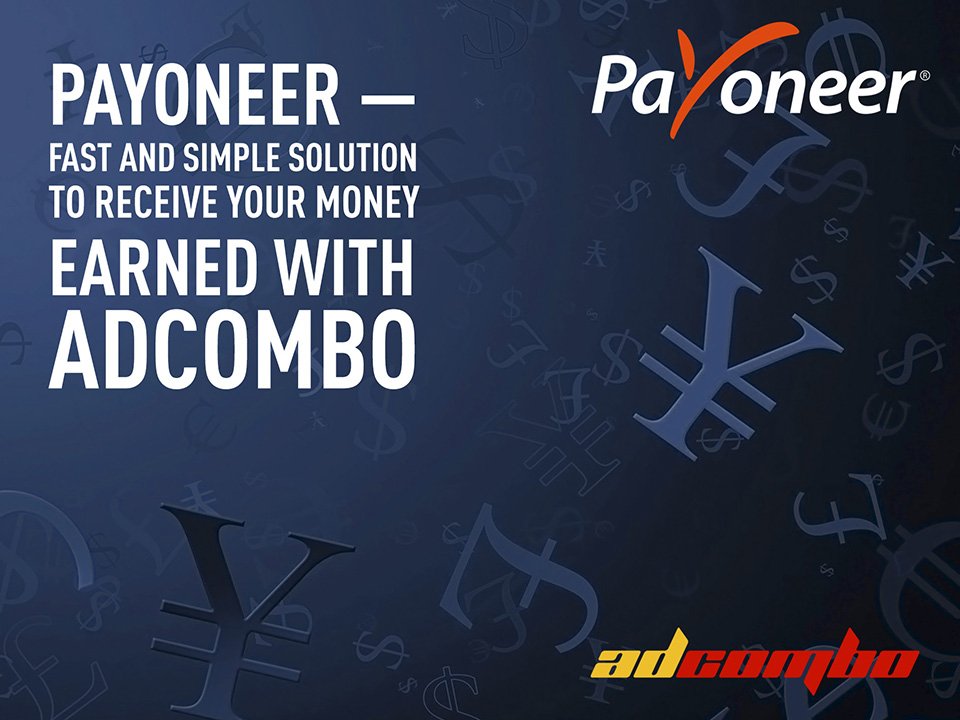 Payoneer & AdCombo. Getting payment is easier and faster now than ever.24.4.2017Reading Time: 4 minutes
Payoneer & AdCombo. Getting payment is easier and faster now than ever.24.4.2017Reading Time: 4 minutesImprove The Way You Get Paid
Dear publishers, We are excited to announce we have partnered with Payoneer, to offer you a fast, low-cost and easy way to receive your payments. This factsheet provides you with essential information to help you understand how Payoneer works and how to sign up.
Why Payoneer?
How does it Work?
- Log in to your online account
- Choose Payoneer as your payment method
- Start getting paid!

Choose Your Payment Method
FAQsWhat is Payoneer?
Payoneer empowers global commerce by connecting businesses, professionals, countries and currencies with its innovative cross-border payments platform. In today’s borderless digital world, Payoneer enables millions of businesses and professionals from more than 200 countries to reach new audiences by facilitating seamless, cross-border payments. Additionally, thousands of leading corporations including Airbnb, Amazon, Getty Images, Google and Upwork rely on Payoneer’s mass payout services.
With Payoneer’s fast, flexible, secure and low-cost solutions, businesses and professionals in both developed and emerging markets can now pay and get paid globally as easily as they do locally.
How do I register to Payoneer?
Log in to your online account and choose Payoneer as your payment method. Continue the sign up process as prompted.
If required, click on the Payoneer registration button and complete the 4 registration steps.
Make sure that you have your local bank account details handy as you’ll need them during the sign up.
- Step 1: Enter your details
- Step 2: Enter your address and phone number
- Step 3: Create a password and set your security question
- Step 4: Enter your local bank account details
What happens after I register?
Once you have submitted your Payoneer application, you can view your account status at any time by logging in to your Payoneer account – My Account.
New applications are usually reviewed immediately. Once approved, you will receive an email confirmation with further details. In some situations, you may be asked to provide extra details such as a copy of your ID, Certificate of Incorporation, bank statement or other documents.
How do I use the Payoneer Prepaid Card?
The Payoneer Prepaid MasterCard works just like any other MasterCard. The card is accepted worldwide, wherever MasterCard is accepted electronically. You can use it to withdraw cash at ATMs or to make purchases, both online and in physical stores. The Payoneer Prepaid MasterCard may be used for online transactions wherever MasterCard is an accepted form of payment.
How do I activate my Payoneer Prepaid Card?
The Payoneer Prepaid Card can only be activated once you have received it. You can activate your card either in your Payoneer online account or via the automatic phone line.
To activate your card online:
- Log in to your online account.
- Once you have logged in, you will see a drop-down menu at the top of the screen listing the Payoneer Cards for your account. Please make sure that the correct card is selected by confirming the last 4 digits of the card number.
- Click on “To view your status and activate your card Click Here!”
- Follow the on-screen instructions to activate your card.
- Please visit our Video Pageto view step-by-step instructions.
To activate your card via telephone:
Call the phone activation service at 1-888-802-4442 (within the US) or 1-646-386-2392 (International).
Can I use the Payoneer Prepaid Card with no balance/funds?
Please note that the Payoneer Prepaid Card is a debit card, and therefore cannot be used without first being funded. Please make sure that you have funds on the card before using it.
How do I view my balance?
Sign in to My Account. Your current account balance will be displayed at the top of the page, below the menu.
What fees are included when receiving funds?
The exact fees depend on the card/account usage. Detailed pricing and fees information can be viewed during registration on the top left corner under the “Fees” tab. After registration, please go to the “Pricing & Fees” tab located under the “Help” menu in My Account.
How do I withdraw funds from Payoneer?
You can easily withdraw funds to your local bank account or to your prepaid MasterCard® card.
To learn more about our Withdraw to Bank Account service, click here.
To learn more about withdrawing to your prepaid MasterCard® card, click here.
How do I check my transaction and payment history?
Sign in to My Account and go to the “Activity” menu, or click on either of the links below:
To view your payment history, click here.
To view your transaction history, click here.
What happens if my card is lost or stolen?
If you believe your Payoneer Prepaid card has been lost or stolen, please log in to your account and contact us as soon as possible for further assistance.
How can I receive more information?
For more information in English and other languages, click here.
How can I contact Payoneer Support?
- USA:
- Toll Free: +1-800-251-2521
- International: +1-646-658-3695
- Shanghai: +86- 21-8024-6003
- Shenzhen: +86-755-6188-4427
- Hong Kong: +852-5803-9673
- Taiwan: +886-2-7741-7935
- China Toll Free 1: +86-400-0310-729
- China Toll Free 2: +86-400-6616-127
- Spain: +34 91 266 19 11
- UK: +44-203-608-0610
- Russia:+7-499-918-72-02
- Ukraine:+38-089-320-24-26
- https://payoneer.custhelp.com/app/Contact_us



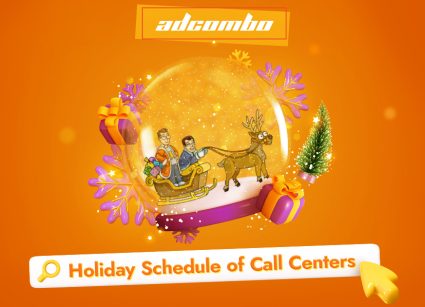

Leave your comment