-
 AdCombo’s very own native advertising platform! It’s time to scale up your native ads!05.2.2024Reading Time: 7 minutes
AdCombo’s very own native advertising platform! It’s time to scale up your native ads!05.2.2024Reading Time: 7 minutesAdCombo launches its own native advertising network – AdCombo Native (and gives bonuses! See details below).
Daily updated list of verified sources, top up directly from the AdCombo cabinet, traffic on demand, ranking creatives for more traffic, as well as detailed statistics, clear interface and only quality traffic that will reduce your testing costs!
All AdCombo affiliates will have the opportunity to get the most out of native advertising – because we have not only tested all the sources, but also selected the best ones, so all you have to do is create campaigns, launch them and enjoy the profits!
We know how much routine is involved in being an affiliate and how many things you have to control on a daily basis to get into the black or maintain a stable volume! That’s why we try to make the affiliate part easier, so that you can focus on the things that really matter.
For example, we recently updated our Telegram bot and a few months ago we started working with a partner virtual card service – Combo.Cards. Next up is our own convenient native advertising platform, AdCombo Native.
Why AdCombo Native?
- Traffic sold on a CPM model. A professional tool for media buyers that provides motivation to increase volume
- Daily automatically updated lists of verified and converting sources (whitelists) in addition to your own whitelists that you can create in the system. The team selects and tests the list of sources for specific GEOs and flags the best ones in the system.
Также, по запросу, предоставляем качественный трафик для адалтных кампаний; - Ranking of high volume creatives. Users are shown the moderators’ rating for each creative with erotic or obscene content. Based on the rating, you can adjust creatives and get more traffic in the future.
- You can top up your account from $10 using various payment methods, including Vaer or cryptocurrency from $1000.
It is also possible to add funds directly from your AdCombo account without any commission. Just a few clicks; - Quickly add traffic for practically any GEO;
- Prompt moderation, 24/7 support and a personal manager.
Is native ads a lucrative type of traffic?
Naturally, it goes particularly well with Nutra Offers.
Also:
- Native advertising ‘gently’ promotes the product and is able to overcome users’ banner blindness and annoyance with, for example, social media ads;
- Users are 18% more likely to purchase a product after interacting with native ads;
- Lookalike audiences for native ads increase conversion rates by three times, while reducing the cost per conversion by at least 35%.
Let’s take a quick tour of the Grid interface and create our first campaign.
One important point: only users registered with AdCombo can access the AdCombo personal account. It is with the account details that you can access the AdCombo Native personal cabinet, through the site or from the link.
New Campaign
The section includes several blocks for step-by-step campaign creation. Let’s start with the main one.
Targeting
Enter the name of the campaign and immediately select the type of traffic you need for the promo offer.
Next, you need to select the GEO in which the offer will run.
Select the language and devices we are going to target.
To make targeting more precise, you can also select your operating system, browser, and even IP range.
Schedule
Here you select the campaign start time as well as the end time.
White & Black lists
System white lists
Proper targeting is the key to campaign effectiveness. To set up the right targeting, you can use the system’s proven whitelists for a specific vertical or GEO (the lists are constantly updated).
You can also put a limit on targeting by creating a blacklist, or your own whitelist.
Bids and Limits
Now it’s time for the most important part of creating a campaign – setting the spending limit for the campaign.
Here you need to specify the total budget for the campaign, the spending limit per day and the approximate number of ad impressions per day. You will also need to set the cost per thousand impressions of the campaign ad.
Once you have filled in all the fields in the blocks, click the Confirm button and send the campaign to convert the local CA.
To top up your personal account, go to the:
Funds
There are two ways to top up your account:
- Fill in the form to top up your personal account. The amount can be selected from those suggested above or entered freely. After confirming the request, the user will be redirected to the page for entering the payment details;
- Enter the amount to be deducted from the personal account balance in AdCombo.
New creative
Creatives are at the heart of every campaign. To create them on the AdCombo Native platform, go to the right tab and proceed to the first step.
Creative Info
Select the campaign to which you want to add the creative. Then enter the link it will lead to. Right in this field you can add sabaccounts to the link.
Load creative
Next you will need to create the text for the creative and upload the image of the creative itself.
Budget
Set budget limits for a particular creative: the total amount you are willing to spend on its promotion, the limit per day and the approximate number of impressions per day.
Enable or disable automatic launch after moderation and decide what to do next: add another creative, copy the current one (for example, to make a small change and A/B test), or finish filling out the form and save the settings.
Statistics
After launching a campaign, you can use this tab to view detailed information about the campaign or creatives and analyse the effectiveness of the settings.
Campaigns or creatives can be filtered by status and additional criteria can be set for analysis.
If you are running campaigns in different countries, you can view statistics for specific GEOs.
Easily view campaign or creative data for a defined time period.
Bonuses
And now we come to the best part – the bonuses! Affiliates who decide to test the new platform will receive several bonuses at once!
🎁 For the first $500 spend, we will add $100 bonus to your account.
Not enough? We’ve got more!
🎁 Get $50 Bonus for every $1000 you spend.
*Funds cannot be withdrawn or cashed out, only spent on advertising on the platform.
The bonus is available as part of a limited time promotion. It starts from the moment the announcement is published and is valid until the end date of the promotion. The exact end date of the promotion will be announced 10 days in advance.
Stay tuned! In the meantime, there’s still time to make the most of your campaign.
In the meantime, we wish you strong profits from native traffic and maximum profits with AdCombo Native!
- Traffic sold on a CPM model. A professional tool for media buyers that provides motivation to increase volume



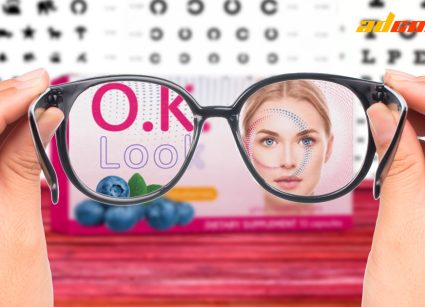
Im very exciting for this work