-
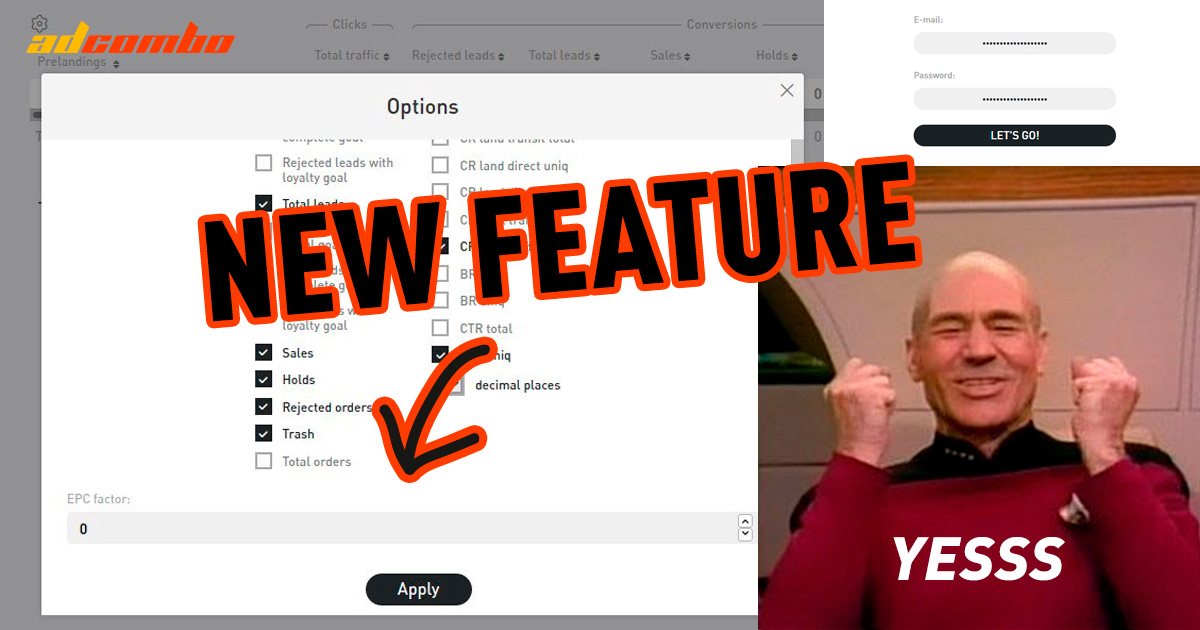 Find New Feature in Your Statistics: EPC Factor Indicator27.5.2020Reading Time: 2 minutes
Find New Feature in Your Statistics: EPC Factor Indicator27.5.2020Reading Time: 2 minutesHello everyone! As you know, we are constantly improving AdCombo’s functionality.
Now in the statistics, there is a new EPC factor indicator, which helps you calculate the Forecasted Conversion Rate.
If EPC Factor = 0, then only the total amount of leads will be indicated in the Finances – Epc_Total user income column. Potential income from holds is not taken into account.
However, if you set EPC Factor = 0.2, then, the column Finances – ‘Epc_holds’ will indicate the potential income from the conversion of holds, provided that 20% of the holds will be approved by the advertiser.
For instance:
EPC factor = 0.3. In the epc_holds and epc_total fields, we can see income, provided that 30% of holds are supposed to be approved.
EPC factor = 0.4. In the epc_holds and epc_total fields, we can see income, provided that 40% of holds are supposed to be approved.
Let’s look at the formulas in more detail:
EPC_Hold and EPC_Total in the stats of AdCombo are the same as Hold and Total were before, only multiplied by epc_factor.
EPC_Hold = Hold x epc_factor
EPC_Total = (Sales + Leads) + (Hold x epc_factor).
Example:
For example, there are 10 leads and 20 holds cost $10 each. We predict that the approval rate will be about 30%, then we can set epc_factor = 0.3.
In this case, the statistics will display:
Sales – $100 (number of leads cost $10)
Holds – $60 (number of leads x cost x epc_factor)
Total – $160 (Sales + Holds)
P.S. If you want it to be the same as before, then set epc_factor = 1. This can be done at the bottom of the Options field.




Leave your comment